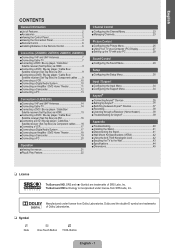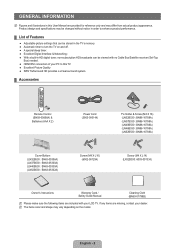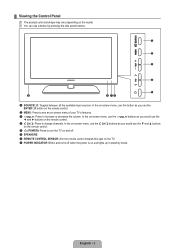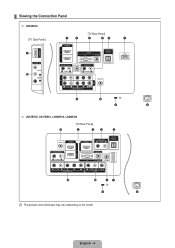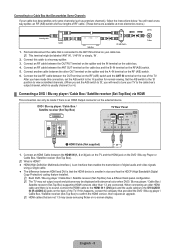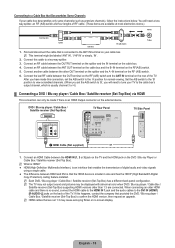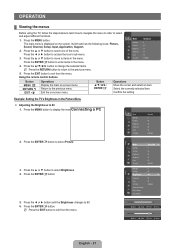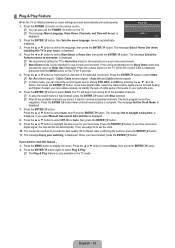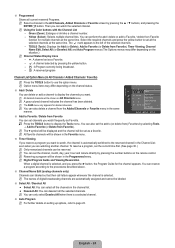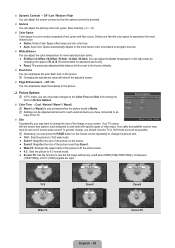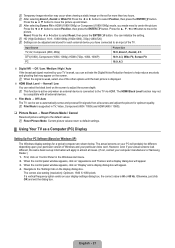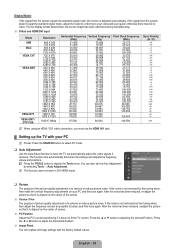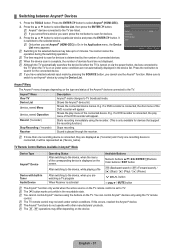Samsung LN52B530P7FXZA Support Question
Find answers below for this question about Samsung LN52B530P7FXZA.Need a Samsung LN52B530P7FXZA manual? We have 1 online manual for this item!
Question posted by tammylashawn65 on April 15th, 2015
Connecting Tv And Phone So That I Can View A Large Screen For My Phone
I am wanting to connect my phone to my TV in order to view what I'm doing on my phone on my TV screen what connections do I use for this
Current Answers
Answer #1: Posted by TommyKervz on April 16th, 2015 3:52 PM
follow the instructions on the video here https://www.youtube.com/watch?v=YrUzZrchG80 if you are not satisfied with the solution Please repost your question with the phone model number and TV model number so we can give you a straight forward answer.
Related Samsung LN52B530P7FXZA Manual Pages
Samsung Knowledge Base Results
We have determined that the information below may contain an answer to this question. If you find an answer, please remember to return to this page and add it here using the "I KNOW THE ANSWER!" button above. It's that easy to earn points!-
General Support
...; You cannot set to either PC Studio or Ask on Connection For instructions on in order for desired MP3 file(s) Transfer data from phone to phone Accept exchanging data For information or assistance related to a PC follow the steps below : From the standby screen, insure that the USB mode setting is "0000") Browse... -
General Support
...view the phone's contents Copy the desired Photo file, located in order for optimal performance Samsung recommends using the phone, For instructions copying or moving pictures to create the destination folders. Via PC Studio 3 Note: If the Bluetooth feature is set to either PC Studio or Ask on Connection...on Phone Explorer (Manage Files) From the Phone Explorer screen,&... -
General Support
...connecting the phone & SGH-A887 (Solstice) Media Transfer Methods To format a memory card Via the New Samsung PC Studio Using Windows Media Player Mass Storage a memory card From a PC, via a Bluetooth adaptor Bluetooth, from another phone to the Samsung phone follow From the standby screen... , to the Samsung phone follow the steps below : In order to use the Sync Music option, the...
Similar Questions
I Own A Samsung Un46f7100af Tv. Can I Use Bluetooth Headphones With This Tv ?
I own a Samsung UN46F7100AF tv. Can I use Bluetooth headphones with this ?
I own a Samsung UN46F7100AF tv. Can I use Bluetooth headphones with this ?
(Posted by Rimidan 5 years ago)
Hdmi Is Not Working On Tv The Sound Works But No Picture
Do you need a title for the hdmi/dv1 it says something is blocking it
Do you need a title for the hdmi/dv1 it says something is blocking it
(Posted by uglytoes2 10 years ago)
Samsung Un65c6500vfxza 65' Flat Panel Tv Reviews
(Posted by motox1us 10 years ago)
Tvs
if i was going to buy this TV used (3yrs)what price should i pay?
if i was going to buy this TV used (3yrs)what price should i pay?
(Posted by FDuran160 11 years ago)