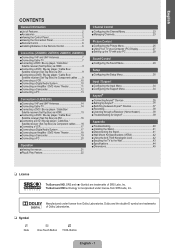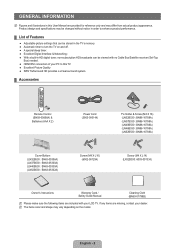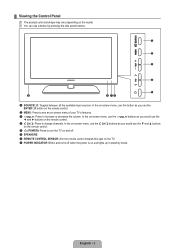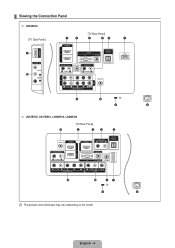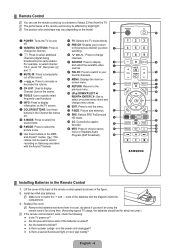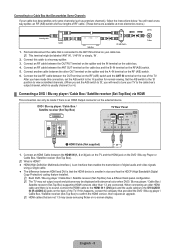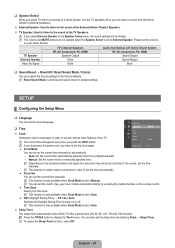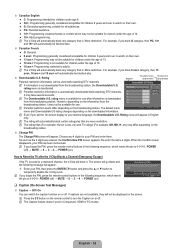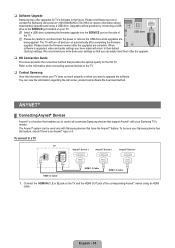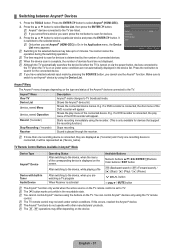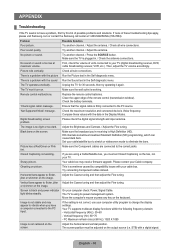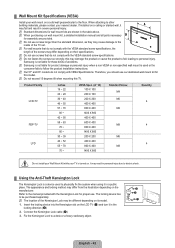Samsung LN52B530P7FXZA Support Question
Find answers below for this question about Samsung LN52B530P7FXZA.Need a Samsung LN52B530P7FXZA manual? We have 1 online manual for this item!
Current Answers
Answer #1: Posted by TVDan on December 8th, 2012 5:55 PM
remove the back and check for capacitors on the power supply that has the top puffed up slightly. If you find any, replace them. These parts (capacitors) are available at places like Radio Shack. you can either replace them yourself, or take the power supply board and the capacitors to a local TV shop and they will likely charge $20 to replace them for you. The power supply is the module that the AC cord plugs into, and the value of the capacitors is printed on the side. Normally the bad ones are rated at 10vdc-16vdc and they could be 1000 to 2200 microfarads. These capacitors will look like a cylinder with a silver top. Google bad capacitors on LCD HDTV and you will see massive amounts of data.
Supporting Image
You can click the image below to enlargeTV Dan
Related Samsung LN52B530P7FXZA Manual Pages
Samsung Knowledge Base Results
We have determined that the information below may contain an answer to this question. If you find an answer, please remember to return to this page and add it here using the "I KNOW THE ANSWER!" button above. It's that easy to earn points!-
General Support
...card to the PC In jack on the front panel of your TV. Press the Source button on your remote or on the back of your TV to select: PC if you've connected the laptop...and a DVI-D connection on your laptop's DVI video output jack. Turning On Your Laptop and TV Turn on the other , connect the audio cable from your TV and laptop are below. Mode Not ... -
How To Reset And Pair Your Remote SAMSUNG
...Televisions > J International Samsung's Authorized Parts Distributor to visit J & How To Reset And Pair Your Remote Rest And Pair Your Remote Remote Reset And Pairing To reset and pair your remote, please follow these steps: Press the [Reset] button on your TV...your remote, and using the [Power] button on the TV, turn on the service request button and request a replacement remote.... -
How To Change The Lamp In Your DLP TV SAMSUNG
... Fingerprints And Other Greasy Smudges Off Of Your TV Screen Checking Your TV Firmware Version 33658. Turn Off Your TV Turn off your DLP TV, unplug it . DLP TV STEP 2. You must let the lamp cool sufficiently before replacing it , and let the lamp cool for at least 30 minutes before replacing the lamp. Product : Televisions >
Similar Questions
Connecting Tv And Phone So That I Can View A Large Screen For My Phone
I am wanting to connect my phone to my TV in order to view what I'm doing on my phone on my TV scree...
I am wanting to connect my phone to my TV in order to view what I'm doing on my phone on my TV scree...
(Posted by tammylashawn65 9 years ago)
Hdmi Is Not Working On Tv The Sound Works But No Picture
Do you need a title for the hdmi/dv1 it says something is blocking it
Do you need a title for the hdmi/dv1 it says something is blocking it
(Posted by uglytoes2 10 years ago)
Tvs
if i was going to buy this TV used (3yrs)what price should i pay?
if i was going to buy this TV used (3yrs)what price should i pay?
(Posted by FDuran160 11 years ago)
Hi I Have A Problem With My Samsung Ln40a630
The Problem Is That Tv Turn Black
The tv turn black suddenly in all of channels, we need to turn off and turn on to the tv recover the...
The tv turn black suddenly in all of channels, we need to turn off and turn on to the tv recover the...
(Posted by jesusruiz 12 years ago)
Tv Turning On And Off
Why does my TV turn on and off by itself. SAMSUNG - Model #LNT3242HXIXAA
Why does my TV turn on and off by itself. SAMSUNG - Model #LNT3242HXIXAA
(Posted by jjwashsr 13 years ago)