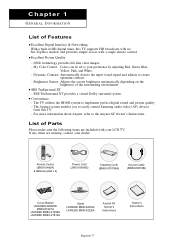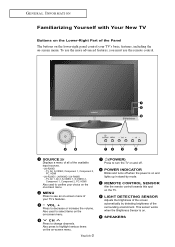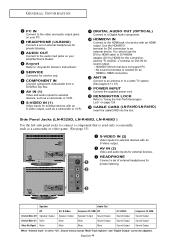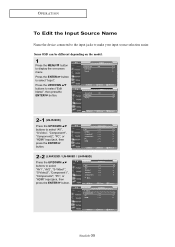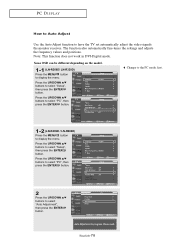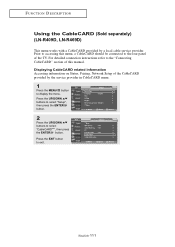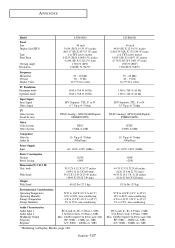Samsung LN-R409D Support Question
Find answers below for this question about Samsung LN-R409D.Need a Samsung LN-R409D manual? We have 3 online manuals for this item!
Question posted by Anonymous-147640 on December 26th, 2014
Tv Model #ln R409d. No Picture. Sound Working
The person who posted this question about this Samsung product did not include a detailed explanation. Please use the "Request More Information" button to the right if more details would help you to answer this question.
Current Answers
Related Samsung LN-R409D Manual Pages
Samsung Knowledge Base Results
We have determined that the information below may contain an answer to this question. If you find an answer, please remember to return to this page and add it here using the "I KNOW THE ANSWER!" button above. It's that easy to earn points!-
General Support
.... To get a copy of your TV on the back or side panel of your TV. You can either arrange to download the firmware update directly to your TV through the USB port on hand when...-T5064X/XAA LCD TVs LCD TV Model LN-T3242HX/XAA 1001 to 1011 LN-T4042HX/XAA LN-T4642HX/XAA LN-T3253HX/XAA 1001 to you have one of these LCD or Plasma model TVs, and have the model number and serial ... -
General Support
... through the Size selection on the Picture Menu in . You can access the JustScan function through Model numbers ending in 850, 860, 950 Component (1080i, 1080p) Model numbers ending in 530, 540, 550, 650, or 750 Model numbers ending in 330, 450, 451 2007 Models (LN-T) All 2007 LN-T Samsung LCD TVs have a JustScan function built in the... -
General Support
... image on the Memory Card by model. If these instructions do not work for you recorded are saved in ...Card. Please see the attached articles for your model. Recording moving picture images on a Memory Card are recorded on the in ...are smaller size and lower definition than those on the camcorder. The sound is recorded in M.REC Mode. - DIS (Digital Image Stabilizer...
Similar Questions
Having Trouble Programming Any Universal Remote To Samsung Tv Model Ln-s3241d
what are the correct codes to try please
what are the correct codes to try please
(Posted by Anonymous-165994 4 years ago)
I Have A Samsung Tv Model Un32j4000af -- And The Sound Is Gone.
Picture is great. The sound just disappeared. How can I reset it?
Picture is great. The sound just disappeared. How can I reset it?
(Posted by weaver137 7 years ago)
Tv Keeps Resetting After Installation Of A Cablecard. In The Bottom Corner It's
says updating channel list
says updating channel list
(Posted by Brianwilliams77 8 years ago)
How To Remove The Stand From A Samsung Tv Model Ln-s4051d
(Posted by abikh 9 years ago)
Samsung Tv Model Ln55c630k1f No Picture No Red Light Does Have Power Was
watching & screen &sound went out
watching & screen &sound went out
(Posted by Missbami 10 years ago)