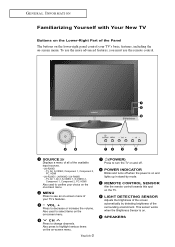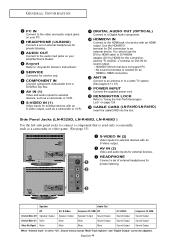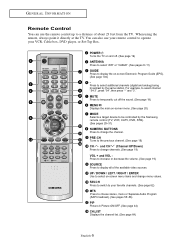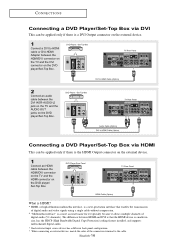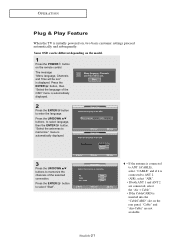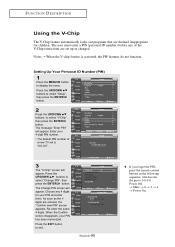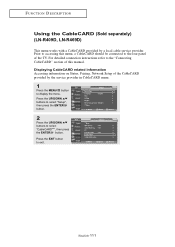Samsung LN-R409D Support Question
Find answers below for this question about Samsung LN-R409D.Need a Samsung LN-R409D manual? We have 3 online manuals for this item!
Question posted by Brianwilliams77 on January 2nd, 2016
Tv Keeps Resetting After Installation Of A Cablecard. In The Bottom Corner It's
says updating channel list
Current Answers
Related Samsung LN-R409D Manual Pages
Samsung Knowledge Base Results
We have determined that the information below may contain an answer to this question. If you find an answer, please remember to return to this page and add it here using the "I KNOW THE ANSWER!" button above. It's that easy to earn points!-
General Support
... bar. To avoid accidentally setting your TV keeps returning to the Dynamic mode every thirty minutes or everytime the TV is set to certain default settings without the bother of the menu and sideways. Removing Your TV from Shop Mode, it is no longer be selected this source. A list of "Shop". If... -
How To Reset And Pair Your Remote SAMSUNG
...] button on the TV, turn on your TV by touching the [Power] button on the bottom, middle bezel of the TV. If you are ...Reset And Pair Your Remote Rest And Pair Your Remote Remote Reset And Pairing To reset and pair your remote, please follow these steps: Press the [Reset] button on the service request button and request a replacement remote. How To Replace The Upper Ice Maker Product : Televisions... -
General Support
...2008 Samsung TV (LN, HL, PN or TXT series) and your TV keeps returning to the Dynamic mode, it means that the TV is in...TV on the side panel of manually resetting the TV. Essentially, Shop Mode and Store Demo Mode return the TV automatically to Shop Mode, avoid pressing and holding the Menu button for additional help. It is activated in thirty minutes. A list of manually resetting the TV...
Similar Questions
Why Does My Tv Keep Making The Start Up Chime Every 5 Seconds?
my tv keeps making the start up chime very 5 seconds and wont stop when we plug it in
my tv keeps making the start up chime very 5 seconds and wont stop when we plug it in
(Posted by kennethangelo317 5 months ago)
Tv Model #ln R409d. No Picture. Sound Working
(Posted by Anonymous-147640 9 years ago)
Tv Keeps Flashing Off And On And Wont Stay On.cant Find A Reset Button On Set.
(Posted by sutfinsharel1957 9 years ago)
My Tv Keeps Resetting To Store Mode.
I have gone through the steps to reset it from store mode to home mode in plug and play but it keeps...
I have gone through the steps to reset it from store mode to home mode in plug and play but it keeps...
(Posted by tamifaye11 11 years ago)
Volume On Samsung Lcd Tv Keeps Going To Zero. Sound Bar Shows On The Screen And
Volume on Samsung LCD tv keeps going to zero. Sound bar shows on the screen and is set at 0 - remo...
Volume on Samsung LCD tv keeps going to zero. Sound bar shows on the screen and is set at 0 - remo...
(Posted by cwainwright 12 years ago)