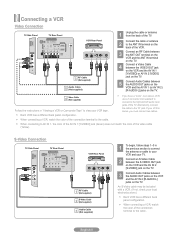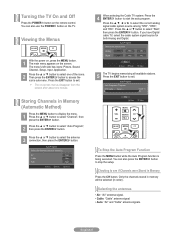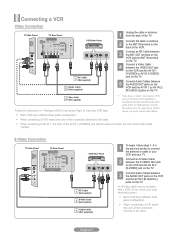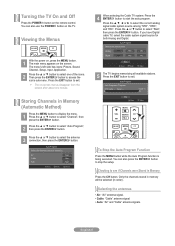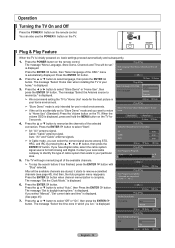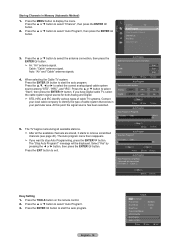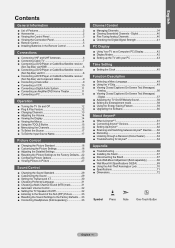Samsung LN52A530 Support Question
Find answers below for this question about Samsung LN52A530 - 52" LCD TV.Need a Samsung LN52A530 manual? We have 5 online manuals for this item!
Question posted by tamifaye11 on August 1st, 2012
My Tv Keeps Resetting To Store Mode.
I have gone through the steps to reset it from store mode to home mode in plug and play but it keeps resetting itself and when this happens the menu will periodically just pop up on the screen and when this happens none of the controls on the tv or remote will work
Current Answers
Related Samsung LN52A530 Manual Pages
Samsung Knowledge Base Results
We have determined that the information below may contain an answer to this question. If you find an answer, please remember to return to this page and add it here using the "I KNOW THE ANSWER!" button above. It's that easy to earn points!-
General Support
... on the screen, your TV has been removed from Shop Mode To remove your remote. The TV displays the volume bar. Shop Mode is displayed in Shop Mode or Store Demo If none of manually resetting the TV. The TV displays the volume bar. arrow to Shop Mode, avoid pressing and holding the Menu button on your remote control. If the "Plug & Essentially... -
How To Reset And Pair Your Remote SAMSUNG
... are not under the manufactures warranty, click on your remote, and using the [Power] button on the TV, turn on the service request button and request a replacement remote. Important: If after replacing the batteries and resetting and pairing your remote at least twice, the remote control is not working, and is still under the manufactures warranty, click here... -
General Support
..., HL, PN or TXT series) and your TV keeps returning to the Dynamic mode, it may want the TV to return to Shop Mode or Store Demo Mode. Press the Menu button on the side panel of settings appears. You may be that your remote control. My New TV Keeps Returning To The Dynamic Mode After About Thirty Minutes No Matter What I Set It...
Similar Questions
Demo Mode? How Do I Active The Tv Buttons? Only The Remote Works
Demo mode?How do i active the tv buttons? Only the remote works
Demo mode?How do i active the tv buttons? Only the remote works
(Posted by adam92628 3 years ago)
Samsung Tv Turning On Issue
Ln52a530p Tv Takes Few Attempts To Turn On, Also Makes Noise And On And Off Before It Turns On.
Ln52a530p Tv Takes Few Attempts To Turn On, Also Makes Noise And On And Off Before It Turns On.
(Posted by ROSEWILLIAM 8 years ago)
Adjusting Screen Resolution On My Samsung Ln52a530 - 52' Lcd Tv.
My picture resolution is out of adjustment. Using the remote control menu, I only have 2 screen reso...
My picture resolution is out of adjustment. Using the remote control menu, I only have 2 screen reso...
(Posted by mccainjs 10 years ago)
How Do I Replace The Power Supply Board. I Need To Take The Tv Appart.
(Posted by jeffvarilek 12 years ago)