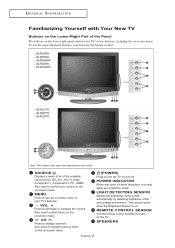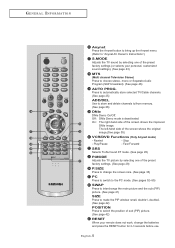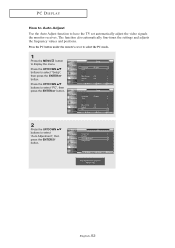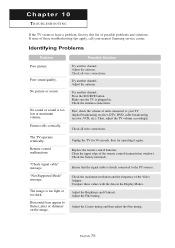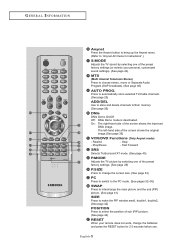Samsung LN-R328W Support Question
Find answers below for this question about Samsung LN-R328W - 32" LCD TV.Need a Samsung LN-R328W manual? We have 6 online manuals for this item!
Question posted by adam92628 on December 13th, 2020
Demo Mode? How Do I Active The Tv Buttons? Only The Remote Works
Demo mode?How do i active the tv buttons? Only the remote works
Current Answers
Answer #1: Posted by Odin on December 13th, 2020 12:00 PM
Samsung does not document a demo mode. See http://www.fixmyowntv.com/cycling. If the issue persists or if you require further advice, you'll have to consult the manufacturer, for which use the contact information at https://www.contacthelp.com/samsung/customer-service.
Hope this is useful. Please don't forget to click the Accept This Answer button if you do accept it. My aim is to provide reliable helpful answers, not just a lot of them. See https://www.helpowl.com/profile/Odin.
Related Samsung LN-R328W Manual Pages
Samsung Knowledge Base Results
We have determined that the information below may contain an answer to this question. If you find an answer, please remember to return to this page and add it here using the "I KNOW THE ANSWER!" button above. It's that easy to earn points!-
General Support
... Store Demo Mode: Press the INFO button on the remote) down for about seven seconds. If your TV does not have a side panel, press the Volume button on the front panel. the volume bar displayed on the side panel of the menu, and then press the ENTER On many TVs the menu sections name is activated in Shop Mode or Store Demo Mode... -
General Support
... of the methods work , try the second or third method. for about seven seconds. It is set to Shop Mode or Store Demo Mode. Shop Mode is activated in thirty minutes. A list of your TV on hand when you are three methods for removing your TV does not have a side panel, press the Volume button on the remote) down for three... -
General Support
...Consult the dealer or an experienced radio/TV techniciaion for connection is subject to ...does cause harmful interference to radio or television reception, which the receiver is no...AVRCP Frequency Band 2.4GHz ~ 2.4835GHz ISM Band Working Distance 10 meters Standby Time 27 hours Playing ... be able to activate the "remote control" Press and hold the button until the indicator blinks...
Similar Questions
How Much Is A Used Samsung Lnt3232h 32' Lcd Tv. Res-1366 X 768 - 2x Hdmi
none
none
(Posted by macspeed123 2 years ago)
How Do I Set Up My Samsung Ln-r328w Tv To Receive Digital Broadcast Stations?
(Posted by stokesd089 3 years ago)
I Am Looking For A Base For My Samsung Ln-r328w Tv, Where Can I Find One?
(Posted by melaniegreaves 10 years ago)
Samsung Ln-r328w - 32' Lcd TvReplacement Screen
hi, I really need a screen for my TV Samsung LN-R328W - 32" LCD TV. Please tell where?hi,I need a...
hi, I really need a screen for my TV Samsung LN-R328W - 32" LCD TV. Please tell where?hi,I need a...
(Posted by walterjlouis 11 years ago)
My Pic Went Out A Couple Days Ago On A Samsung Ln-t3232hx 32' Lcd Rear Projectio
MY PIC WENT OUT A couple days ago on a samsung LN-T3232HX 32" lcd rear projection. it was made in ma...
MY PIC WENT OUT A couple days ago on a samsung LN-T3232HX 32" lcd rear projection. it was made in ma...
(Posted by aeonisme 12 years ago)