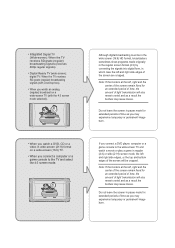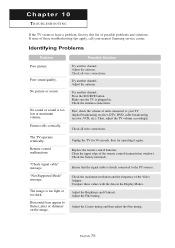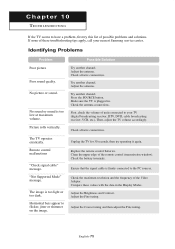Samsung LN-R328W Support Question
Find answers below for this question about Samsung LN-R328W - 32" LCD TV.Need a Samsung LN-R328W manual? We have 6 online manuals for this item!
Question posted by stokesd089 on January 23rd, 2021
How Do I Set Up My Samsung Ln-r328w Tv To Receive Digital Broadcast Stations?
The person who posted this question about this Samsung product did not include a detailed explanation. Please use the "Request More Information" button to the right if more details would help you to answer this question.
Current Answers
Answer #1: Posted by Asad956 on January 23rd, 2021 4:17 AM
- 1 Press Menu from your remote control.
- 2 Select Channels > Manual Tuning.
- 3 Tap on Digital Channel Tuning.
- 4 Select New to tune in a new channel. ...
- 5 Choose to select between Channel or Frequency.
- 6 After typing the desired channel or frequency, select Search and press Enter from your remote control.
Related Samsung LN-R328W Manual Pages
Samsung Knowledge Base Results
We have determined that the information below may contain an answer to this question. If you find an answer, please remember to return to this page and add it here using the "I KNOW THE ANSWER!" button above. It's that easy to earn points!-
General Support
... Enter button. The stronger the digital signal, the more information, click here. To increase the digital signal strength if it is receiving a signal. To increase signal ...digital set-top-box for which you find the position with over -the-air analog signal reception, follow these steps: Turn on the broadcasting station conditions, even though the Signal Strength screen indicates your TV... -
General Support
... screen depending on your antenna. To increase the digital signal strength if it be accessible, if your TV is receiving over the air, follow these steps: Turn on the broadcasting station conditions, even though the Signal Strength screen indicates your TV is weak, physically adjust your TV. You must set your remote to use this function. It... -
General Support
... jacks to 480p. To watch digital or analog stations, you select the HDMI output for analog stations. I Set Up My Cable Connection Using HDMI And Don't Receive Any Analog Stations. Your box will need to...to the appropriate source, HDMI for digital (HD) or TV, S-Video, or AV for details. Note: On Motorola set-top-boxes, this problem: Some cable or set-top-boxes have an HDMI output ...
Similar Questions
Looking For A Replacement Base For The Ln-r328w
Just looking for replacement base
Just looking for replacement base
(Posted by Toddstarkey71 1 year ago)
How Do I Turn Off Hotel Setting On My Tv???
I need help switching my tv from hotel settings back to normal or manual setting. I cant get it to l...
I need help switching my tv from hotel settings back to normal or manual setting. I cant get it to l...
(Posted by msballhawg501 3 years ago)
How Do I Reset To Factory Settings- Samsung Led Tv, Model Un46es6150f
(Posted by viPaulaA 9 years ago)
I Am Looking For A Base For My Samsung Ln-r328w Tv, Where Can I Find One?
(Posted by melaniegreaves 10 years ago)
Samsung Ln-r328w - 32' Lcd TvReplacement Screen
hi, I really need a screen for my TV Samsung LN-R328W - 32" LCD TV. Please tell where?hi,I need a...
hi, I really need a screen for my TV Samsung LN-R328W - 32" LCD TV. Please tell where?hi,I need a...
(Posted by walterjlouis 11 years ago)