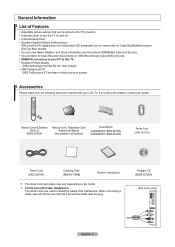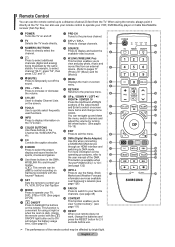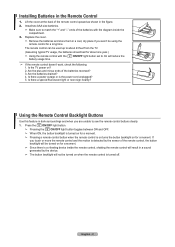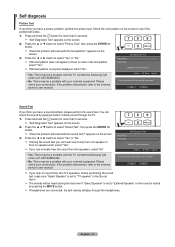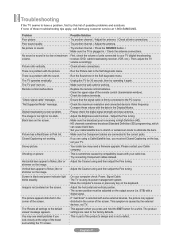Samsung LN46A950 Support Question
Find answers below for this question about Samsung LN46A950 - 46" LCD TV.Need a Samsung LN46A950 manual? We have 3 online manuals for this item!
Question posted by kennethangelo317 on November 6th, 2023
Why Does My Tv Keep Making The Start Up Chime Every 5 Seconds?
Current Answers
Answer #1: Posted by SonuKumar on November 6th, 2023 9:28 AM
There are a few possible reasons why your Samsung LN46A950 TV might be making the startup chime every 5 seconds and won't stop when plugged in:
Power supply issue: The power supply is responsible for providing power to all of the components in your TV. If the power supply is faulty, it can cause the TV to malfunction in a variety of ways, including making the startup chime repeatedly.
Mainboard issue: The mainboard is the main circuit board in your TV. It controls all of the TV's functions, including the power supply, the display, and the input and output ports. If the mainboard is faulty, it can also cause the TV to malfunction in a variety of ways, including making the startup chime repeatedly.
Software issue: It is also possible that the TV's software is corrupted or outdated, which can cause it to malfunction in a variety of ways.
To troubleshoot the issue, you can try the following steps:
Check the power supply: Make sure that the power supply is properly connected to the TV and to the wall outlet. If you have a spare power supply, try connecting it to the TV to see if that resolves the issue.
Check the mainboard: If you are comfortable doing so, you can open up the TV and inspect the mainboard for any signs of damage, such as burned components or loose connections. If you see any damage, the mainboard will need to be replaced.
Update the firmware: Samsung releases firmware updates for its TVs from time to time. These updates can fix bugs and improve the performance of your TV. To check for firmware updates, go to the Samsung website and enter the model number of your TV.
If you have tried all of the above steps and the issue persists, you will need to contact Samsung customer support for further assistance.
Here are some additional tips:
Try unplugging the TV for a few minutes and then plugging it back in.
Try resetting the TV to its factory default settings.
Try using a different power cord.
Try connecting the TV to a different wall outlet.
If you are not comfortable troubleshooting the issue yourself, you can always take the TV to a qualified technician for assistance.
Please respond to my effort to provide you with the best possible solution by using the "Acceptable Solution" and/or the "Helpful" buttons when the answer has proven to be helpful.
Regards,
Sonu
Your search handyman for all e-support needs!!
Related Samsung LN46A950 Manual Pages
Samsung Knowledge Base Results
We have determined that the information below may contain an answer to this question. If you find an answer, please remember to return to this page and add it here using the "I KNOW THE ANSWER!" button above. It's that easy to earn points!-
General Support
...LCD and DLP TVs are Plug and Play compatible. If you have an Auto Adjust function that can use the HDMI jack to connect your Samsung TV...keep the new setting. Macs your Samsung LCD or DLP TV to your PC, for your Mac as long as described in connection). To make the connection, you connect your TV to your TV...Click the Start button, and then click Control Panel window, under... -
General Support
...devices, keep the headset and the phone reasonably close together. When trying to the phone before starting to use. Making a ...other devices You can damage performance and reduce battery life. Stopping music Listening to the previous/next track to move to...to answer a second call on the unit, whether in the User Guide, the user may cause undesired operation. Plug the adapter into... -
General Support
... want to press the INFO button on the side panel of settings appears. To avoid accidentally setting your TV to Shop Mode or Store Demo Mode. If Dynamic or Dynamic Mode is displayed on your remote. The TV displays the volume bar. My New TV Keeps Returning To The Dynamic Mode After About Thirty...
Similar Questions
When I turn on the TV it flashes the Samsung logo on the screen and then automatically switches off ...
Please help with how I can download/install latest firmware for my Samsung LN46A950 TV.
I have a samsung LN46A580P6FXZA tv. When i turn the tv on, within a few minutes it starts scanning a...
Volume on Samsung LCD tv keeps going to zero. Sound bar shows on the screen and is set at 0 - remo...