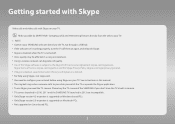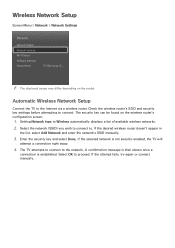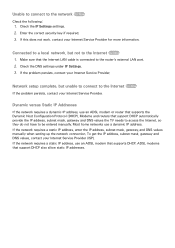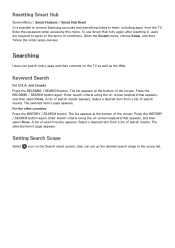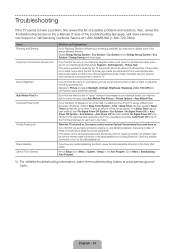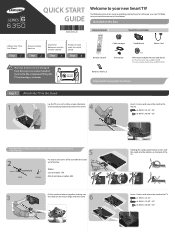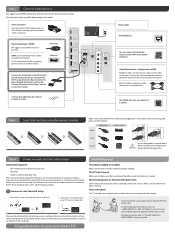Samsung UN60F6350AF Support and Manuals
Get Help and Manuals for this Samsung item

View All Support Options Below
Free Samsung UN60F6350AF manuals!
Problems with Samsung UN60F6350AF?
Ask a Question
Free Samsung UN60F6350AF manuals!
Problems with Samsung UN60F6350AF?
Ask a Question
Most Recent Samsung UN60F6350AF Questions
Tv Keeps Turning On And Off Every Few Seconds
When I turn on the TV it flashes the Samsung logo on the screen and then automatically switches off ...
When I turn on the TV it flashes the Samsung logo on the screen and then automatically switches off ...
(Posted by stargateequipt 8 years ago)
Tv Turning On And Off.
I have a new UN60F6350AF and it just started to turn intself off while we're watching it. It keeps g...
I have a new UN60F6350AF and it just started to turn intself off while we're watching it. It keeps g...
(Posted by cubuffst 10 years ago)
Un60f6350af Flash Player Support
I m thinking about buying samsung tv.model# UN60F6350AF Smart led tv 60. Myquestion is: can this pro...
I m thinking about buying samsung tv.model# UN60F6350AF Smart led tv 60. Myquestion is: can this pro...
(Posted by Philliptran2 10 years ago)
Difference In Specs Of The 6350af Versus The 6350a?
what is the difference in specs of the 6350AF versus the 6350a?
what is the difference in specs of the 6350AF versus the 6350a?
(Posted by chb329 10 years ago)
Popular Samsung UN60F6350AF Manual Pages
Samsung UN60F6350AF Reviews
We have not received any reviews for Samsung yet.