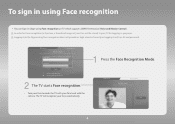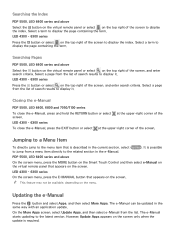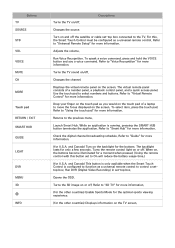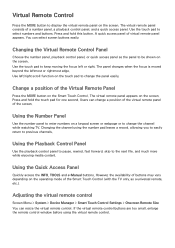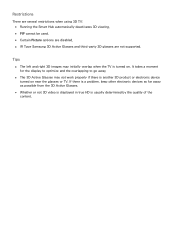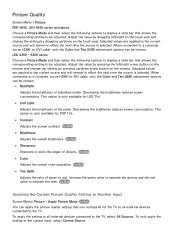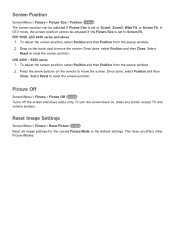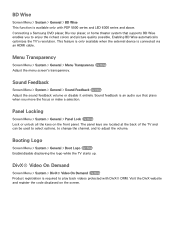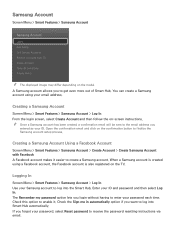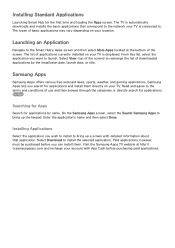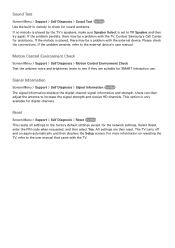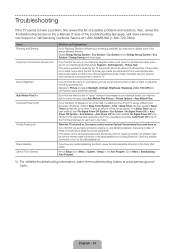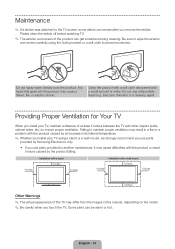Samsung UN60F6350AF Support Question
Find answers below for this question about Samsung UN60F6350AF.Need a Samsung UN60F6350AF manual? We have 6 online manuals for this item!
Question posted by stargateequipt on August 19th, 2015
Tv Keeps Turning On And Off Every Few Seconds
When I turn on the TV it flashes the Samsung logo on the screen and then automatically switches off after a couple of seconds before you even see a channel / picture.
Current Answers
Answer #1: Posted by TechSupport101 on August 19th, 2015 9:17 PM
Watch the video here for a fix walk through on the restarting www.youtube.com/watch?v=quk9u7NoVbw issue of the TV Set.
Related Samsung UN60F6350AF Manual Pages
Samsung Knowledge Base Results
We have determined that the information below may contain an answer to this question. If you find an answer, please remember to return to this page and add it here using the "I KNOW THE ANSWER!" button above. It's that easy to earn points!-
General Support
... rule holds true: Avoid keeping a static picture or a picture with static elements (black bars, black borders, logos, etc.) on other things for "How To Change The Aspect Ratio On Your TV" In general, you work on your monitor so that goes on after about twenty minutes, or set to screen burn in . Reducing... -
General Support
...TV will not be able to HDMI/DVI IN. The Display dialog box appears. In most cases, the screen goes blank for an HDMI out to accept the new resolution. Click OK to HDMI in Windows 98, ME, 2000, or XP, follow these steps: Turn on the front panel... TV using the Windows Display dialog which can be grayed out on the menu and you will automatically shut down when you switch ... -
General Support
... making a Bluetooth connection, connecting a call, searching call mode. automatic connection attempt is aborted when connection is successfully made via your mobile phone. The HKT100BDE only operates within 8 seconds, call ) Caller ID log searching mode switching Supports up to switch the call log or redialing. Also switches between the Car Kit and your phone may...
Similar Questions
Tv Turning On And Off.
I have a new UN60F6350AF and it just started to turn intself off while we're watching it. It keeps g...
I have a new UN60F6350AF and it just started to turn intself off while we're watching it. It keeps g...
(Posted by cubuffst 10 years ago)
Un60f6350af Flash Player Support
I m thinking about buying samsung tv.model# UN60F6350AF Smart led tv 60. Myquestion is: can this pro...
I m thinking about buying samsung tv.model# UN60F6350AF Smart led tv 60. Myquestion is: can this pro...
(Posted by Philliptran2 10 years ago)
Tv Keeps Turning Off, Red Blinking Light
My Samsung Flat Screen Keeps Turning Off & A Red Flashing Light Isin The Right Bottom Corner Con...
My Samsung Flat Screen Keeps Turning Off & A Red Flashing Light Isin The Right Bottom Corner Con...
(Posted by abshorty4life8 11 years ago)
Why Does The Tv Keep Turning On And Off?
The tv continues to turn off and on automatically. It can be 5 minutues into operation or 30 minutes...
The tv continues to turn off and on automatically. It can be 5 minutues into operation or 30 minutes...
(Posted by tdmgriffis 11 years ago)
32' Samsung Tv Keeps Turning On
About every 45 minutes my tv will just turn on. What do I do?
About every 45 minutes my tv will just turn on. What do I do?
(Posted by saintmichael66 12 years ago)