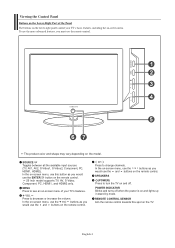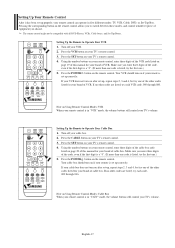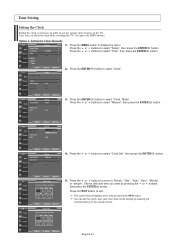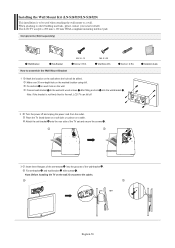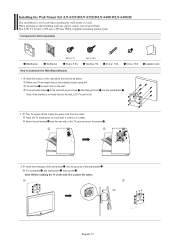Samsung LN-S3251D Support Question
Find answers below for this question about Samsung LN-S3251D - 32" LCD TV.Need a Samsung LN-S3251D manual? We have 2 online manuals for this item!
Question posted by saintmichael66 on October 4th, 2011
32' Samsung Tv Keeps Turning On
Current Answers
Answer #1: Posted by TVDan on October 5th, 2011 1:13 AM
Then there is a possibility that you have some strange problem with the remote control. Simply putting in under a pillow will eliminate this as a possibility.
The IR (infrared) receiver in the TV will pick up any IR signals in the room whether it comes from the remote, or neon lamp or those new low energy light bulbs, etc. And sometimes those random signals matches a code to turn on you TV. I have even seen the IR receiver itself go bad and start putting spikes that will sometimes tell the microprocessor to do any random function.
finally (and my best guess) is the capacitors in the power supply going bad. although this is not a normal symptom, the range of failures and what the set does continues to amaze me (normally hard to start when cold). Maybe the set really doesn't fully turn off and randomly it starts back up. Taking the back cover off and inspecting the cylindrical shaped capacitors for the normally flat tops to be slightly puffed up, and if are found then they are bad and must be changed. Take the board to a shop and they can do it while you wait for around $30-$40 if you don't have a soldering iron and supplies. The capacitors can be bought at any Radio Shack or such store, the values are printed on the side and as long as the voltage is equal or higher, the value is the same, and the size will fit then they will work. after the power supply has been re-capped, then try out the set to see if the problem still occurs.
TV Dan
Related Samsung LN-S3251D Manual Pages
Samsung Knowledge Base Results
We have determined that the information below may contain an answer to this question. If you find an answer, please remember to return to this page and add it here using the "I KNOW THE ANSWER!" button above. It's that easy to earn points!-
General Support
...appears. If your TV does not have a side panel, press the Volume button on your TV for three seconds. TVs From 2006 And Before If your TV doesn't retain your TV is set to ...and 2009 TVs If you have a 2007 Samsung TV (LN-T series), or a 2008 or 2009 Samsung TV (LNxx A or LNxx B ) and your TV keeps returning to the Dynamic mode every thirty minutes or everytime the TV is turned on screen ... -
General Support
...TV. Also, on some TVs, if you can be used . Turn on your PC, for its back panel. In most current Samsung TVs,...LN series LCD TVs, HL series DLP TVs, PN and FP-T Plasma TVs and TX-T SlimFit TVs. 2007 models include LN-T series LCD TVs, HP-T and FP-T Plasma TVs, HL-T DLP TVs, and TX-T SlimFit TVs. Notes: Generally, If you have a 2007 Samsung DLP, LCD, or Plasma TV... -
General Support
... initial device. If the problem occurs with another device, to go to our online troubleshooting guide. If the black color displayed on your LCD TV keeps shifting shades or color, verify that the problem happens on all sources. For example: Try a DVD player, Game System, VCR, or Cable Box. Black Objects...
Similar Questions
I had connected my iPad to my tv earlier and it worked. Now it is saying "not supported mode".
When I turn on the TV it flashes the Samsung logo on the screen and then automatically switches off ...
My Samsung Flat Screen Keeps Turning Off & A Red Flashing Light Isin The Right Bottom Corner Con...
TV does not respond to remote. Remote that came with tv can power on other Samsung TVs. It won't pow...
Is this shadow the result of some type of image burn that can't be repaired?