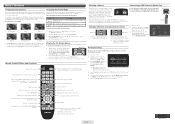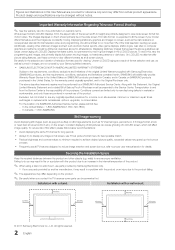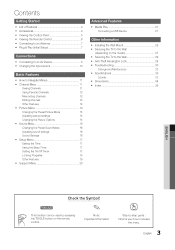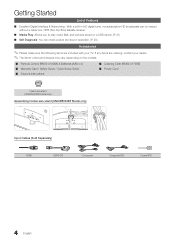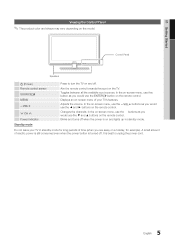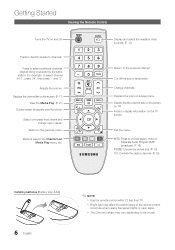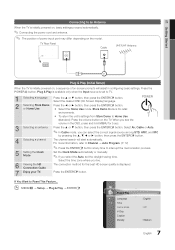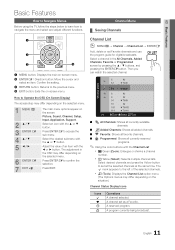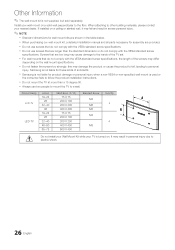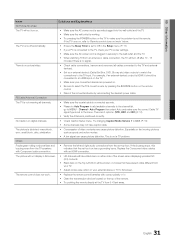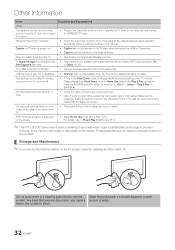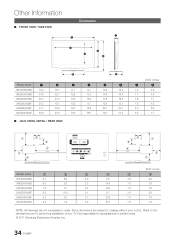Samsung LN32D403E4DXZA Support Question
Find answers below for this question about Samsung LN32D403E4DXZA.Need a Samsung LN32D403E4DXZA manual? We have 2 online manuals for this item!
Question posted by abshorty4life8 on April 4th, 2013
Tv Keeps Turning Off, Red Blinking Light
My Samsung Flat Screen Keeps Turning Off & A Red Flashing Light Is in The Right Bottom Corner Constantly Flashing. What Exactly Is Wrong & How Do I Fix The Problem?
Current Answers
Related Samsung LN32D403E4DXZA Manual Pages
Samsung Knowledge Base Results
We have determined that the information below may contain an answer to this question. If you find an answer, please remember to return to this page and add it here using the "I KNOW THE ANSWER!" button above. It's that easy to earn points!-
General Support
... the headset turns to connect devices, such as your phone and then selecting the option to wear the headset, simply adjust the cover accordingly. The headset will be fully charged in Standby mode up to operate while charging. When the battery gets very low, the red indicator light on the headset blinks and then... -
General Support
...not assume any interference, keep the headset away from my phone will flash in the User Guide, ...Samsung product This warranty gives you specific rights and you may have other household wastes... may damage the headset. Turning the headset on/off blue and red flashes series of 2 tones.... contact either of the indicator light Light Tone Status Flashes in any incidental or consequential ... -
General Support
...The term "IC:" before using the phone while driving, keep conversations short and do not make sure it with part...and any Samsung product This warranty gives you specific rights and you have other rights which may cause undesired operation. Storage at high ...will see meaning of the indicator light) Turn The Headset Off blue and red flashes on your headset for any ...
Similar Questions
How Do You Remove A Tv Stand From A Samsung Model Number Ln32d403e4dxza
(Posted by Shortyoakes 9 years ago)
Samsung Tv Wont Turn On Flashing Red And Yellow Light
(Posted by MElit 9 years ago)
Tv Loses Sound And Turns On And Off By Itself
(Posted by pzpatrice8 9 years ago)
Samsung Flat Screen Tv Wont Turn On Flashing Red Light
(Posted by shivaJa 10 years ago)