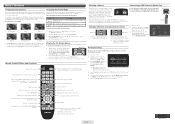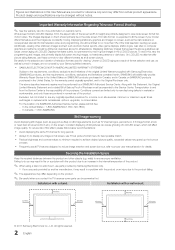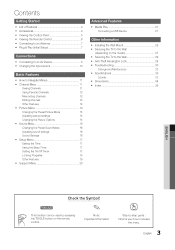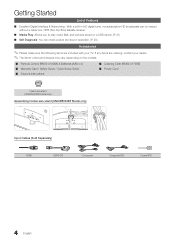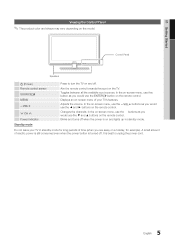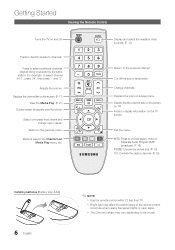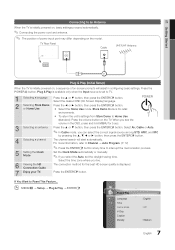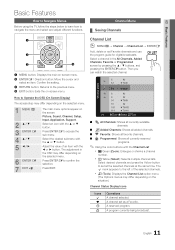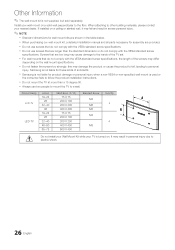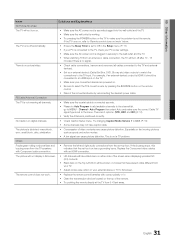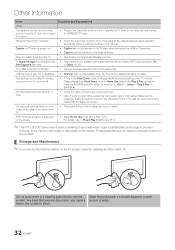Samsung LN32D403E4DXZA Support Question
Find answers below for this question about Samsung LN32D403E4DXZA.Need a Samsung LN32D403E4DXZA manual? We have 2 online manuals for this item!
Question posted by pzpatrice8 on June 23rd, 2014
Tv Loses Sound And Turns On And Off By Itself
The person who posted this question about this Samsung product did not include a detailed explanation. Please use the "Request More Information" button to the right if more details would help you to answer this question.
Current Answers
Related Samsung LN32D403E4DXZA Manual Pages
Samsung Knowledge Base Results
We have determined that the information below may contain an answer to this question. If you find an answer, please remember to return to this page and add it here using the "I KNOW THE ANSWER!" button above. It's that easy to earn points!-
How To Change The Lamp In Your DLP TV SAMSUNG
submit Please select answers for all of questions ok STEP 10. Were you satisfied with this content? If no, please tell us why so we can improve the content. Replace the Cover Replace the lamp cover and screw in the four screws that hold it in place. : The TV will not turn on if the lamp cover is not closed correctly. very dissatisfied very satisfied Q2. Content Feedback Q1. -
How To Change The Lamp In Your DLP TV SAMSUNG
... Greasy Smudges Off Of Your TV Screen Checking Your TV Firmware Version 33658. WARNING: DLP lamps get extremely hot when operating. Handling a hot DLP lamp can cause severe burns. 33640. Turn Off Your TV Turn off your DLP TV, unplug it, and let the lamp cool for at least 30 minutes before replacing it. Product : Televisions > -
General Support
...mirror as the viewfinder Wait as the camera audibly counts down navigation start the Timer countdown Turn the handset around , from back to front, to view the picture on the display...right navigation keys Highlight the desired Timer setting, using the up or down until the Camera shutter sounds Turn the handset back around to take a self portrait follow the steps below : From the standby screen...
Similar Questions
My Tv Doesn't Turn Of From Remote Or Power Button
my TV doesn't wanna turn on from the remote or power button?
my TV doesn't wanna turn on from the remote or power button?
(Posted by carlosrios124 8 years ago)
How Do You Remove A Tv Stand From A Samsung Model Number Ln32d403e4dxza
(Posted by Shortyoakes 9 years ago)
Tv Keeps Turning Off, Red Blinking Light
My Samsung Flat Screen Keeps Turning Off & A Red Flashing Light Isin The Right Bottom Corner Con...
My Samsung Flat Screen Keeps Turning Off & A Red Flashing Light Isin The Right Bottom Corner Con...
(Posted by abshorty4life8 11 years ago)
Tv Won't Turn On
I have a two year old Samsung LN26A450. All of a sudden the TV won't turn on with either the remote ...
I have a two year old Samsung LN26A450. All of a sudden the TV won't turn on with either the remote ...
(Posted by nancyceraster 13 years ago)