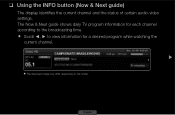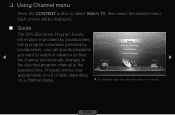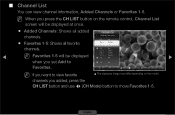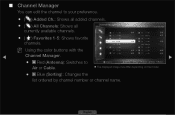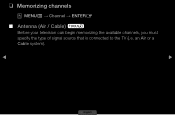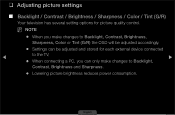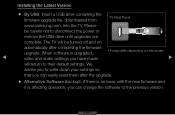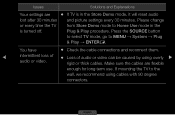Samsung LN40D503F6FXZA Support Question
Find answers below for this question about Samsung LN40D503F6FXZA.Need a Samsung LN40D503F6FXZA manual? We have 1 online manual for this item!
Question posted by tdmgriffis on August 6th, 2012
Why Does The Tv Keep Turning On And Off?
The tv continues to turn off and on automatically. It can be 5 minutues into operation or 30 minutes. It suddenly shuts off, then on, then off, etc. This continues until he can very quickly manually turn it off during the few seconds it is on. It is very frustrating!! Any suggestions?
Current Answers
Related Samsung LN40D503F6FXZA Manual Pages
Samsung Knowledge Base Results
We have determined that the information below may contain an answer to this question. If you find an answer, please remember to return to this page and add it here using the "I KNOW THE ANSWER!" button above. It's that easy to earn points!-
General Support
... on , the TV will automatically shut down when you would... for your User's Manual. Click OK. The Display Settings window appears. Samsung TVs are instructions for a&...an HDMI jack (for your TV, click here . Turn on the Display Settings window. The correct ... to HDMI/DVI IN. Control Panel. How Do I Connect My TV To My Computer? Important: Instructions for Samsung... -
General Support
...operation. Please read the instruction manual to get started and to the original purchaser. This is available only when your phone automatically...;Quick...radio/TV technician...second...television reception, which the receiver is passively waiting for your phone manufacturer's website. Charging Time Standard Operation Time Battery Operation Approximately 2 hr 30 minutes... automatically turned ... -
How To Change The Lamp In Your DLP TV SAMSUNG
... cool sufficiently before replacing it , and let the lamp cool for at least 30 minutes before replacing the lamp. How To Clean Fingerprints And Other Greasy Smudges Off Of Your TV Screen Handling a hot DLP lamp can cause severe burns. 33640. WARNING: DLP lamps get extremely hot when operating. DLP TV STEP 2. Product : Televisions >
Similar Questions
My Ln52b630n1f Tv Setup Reset Every 30 Minutes
My LN52B630N1F TV screen setup reset every 30 minutes by itself and needs to be reprogrammed. Please...
My LN52B630N1F TV screen setup reset every 30 minutes by itself and needs to be reprogrammed. Please...
(Posted by ckao168 2 years ago)
Flickering Tv -
My Samsung LN40D503F6FXZA TV is less than two years old and has been working fine but all at once to...
My Samsung LN40D503F6FXZA TV is less than two years old and has been working fine but all at once to...
(Posted by skhend 10 years ago)
My 2 Year Old Samsung Tv Model # Un55c6900vfxza Suddenly Shut Off..
My 2 year old Samsung TV Model # UN55C6900VFXZA suddenly shut off..and immediately began making a cl...
My 2 year old Samsung TV Model # UN55C6900VFXZA suddenly shut off..and immediately began making a cl...
(Posted by Jeanne71 11 years ago)
Hello, Is This Model An Lcd Or Plasma Tv?
Thanks You,
Josie K
(Posted by dk1954 11 years ago)
Installing A Sound Bar To My Tv..
Ln40d503f6f Samsung Sound Bar Vizio Vsb200
(Posted by DickClarke071 11 years ago)