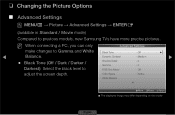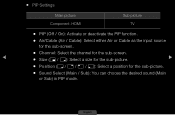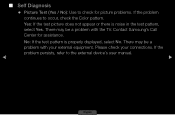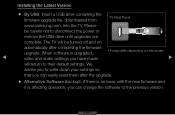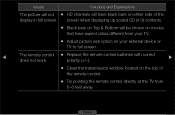Samsung LN40D503F6FXZA Support Question
Find answers below for this question about Samsung LN40D503F6FXZA.Need a Samsung LN40D503F6FXZA manual? We have 1 online manual for this item!
Question posted by DickClarke071 on June 4th, 2012
Installing A Sound Bar To My Tv.. Ln40d503f6f Samsung Sound Bar Vizio Vsb200
The person who posted this question about this Samsung product did not include a detailed explanation. Please use the "Request More Information" button to the right if more details would help you to answer this question.
Current Answers
Related Samsung LN40D503F6FXZA Manual Pages
Samsung Knowledge Base Results
We have determined that the information below may contain an answer to this question. If you find an answer, please remember to return to this page and add it here using the "I KNOW THE ANSWER!" button above. It's that easy to earn points!-
How To Update Your Televisions Firmware (Software) Through The Service Port SAMSUNG
How To Update Your Televisions Firmware (Software) Through The Service Port 21132. How To Change The LED Lighting In The Refrigerator Compartment Product : Televisions > Plasma TV > PN42B430P2D 9724. -
General Support
... port. Consult the dealer or an experienced radio/TV techniciaion for stereo sound effect to your cellphone supports the HANDSFREE profile only... - Check your phone can radiate radio frequency energy and, if not installed and used in accordance with the transmitter, blue indicator will always be ...to radio or television reception, which the receiver is subject to part 15 of the... -
How To Update Your Televisions Firmware (Software) Through The USB 2.0 Port SAMSUNG
...Televisions Firmware (Software) Through The USB 2.0 Port STEP 3. and select the "Support" Use the ▲ will display a message that "A valid firmware version was found" May take up to accept and begin the installation. After finding the firmware, your TV...Press to 30 seconds..." the firmware finishes installing your TV will appear on your USB thumb drive with ...
Similar Questions
I Heard A Pop And Then No Picture. It Turns On With Sound But No Picture
(Posted by Anonymous-166603 3 years ago)
Can I Update Firmware On Lnt1954hx/xaa To Make It A Smart Tv
(Posted by MARKSVIEW1 4 years ago)
Flickering Tv -
My Samsung LN40D503F6FXZA TV is less than two years old and has been working fine but all at once to...
My Samsung LN40D503F6FXZA TV is less than two years old and has been working fine but all at once to...
(Posted by skhend 10 years ago)
Samsung Un65c6500vfxza 65' Flat Panel Tv Reviews
(Posted by motox1us 10 years ago)
Why Does The Tv Keep Turning On And Off?
The tv continues to turn off and on automatically. It can be 5 minutues into operation or 30 minutes...
The tv continues to turn off and on automatically. It can be 5 minutues into operation or 30 minutes...
(Posted by tdmgriffis 11 years ago)