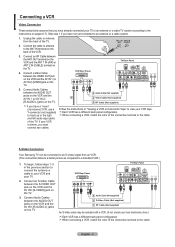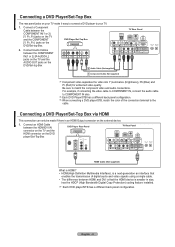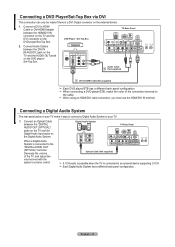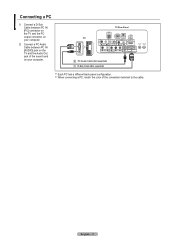Samsung LNT1954H Support Question
Find answers below for this question about Samsung LNT1954H - 19" LCD TV.Need a Samsung LNT1954H manual? We have 4 online manuals for this item!
Question posted by MARKSVIEW1 on April 12th, 2020
Can I Update Firmware On Lnt1954hx/xaa To Make It A Smart Tv
Current Answers
Answer #1: Posted by Troubleshooter101 on April 12th, 2020 2:46 PM
To get the most out of your TV, you should download software updates as soon as they become available. Using your TV's remote, navigate to Settings, and select Support. Select Software Update, and then select Update Now. New updates will be downloaded and installed on your TV. Updates usually take a few minutes; please do not turn off the TV until the update is complete. When the update is finished, the TV will restart automatically. If there aren't any new updates, select OK to exit.
Please check this link below:-
https://www.samsung.com/us/support/answer/ANS00062224/
Thanks
Please respond to my effort to provide you with the best possible solution by using the "Acceptable Solution" and/or the "Helpful" buttons when the answer has proven to be helpful. Please feel free to submit further info for your question, if a solution was not provided. I appreciate the opportunity to serve you!
Troublshooter101
Related Samsung LNT1954H Manual Pages
Samsung Knowledge Base Results
We have determined that the information below may contain an answer to this question. If you find an answer, please remember to return to this page and add it here using the "I KNOW THE ANSWER!" button above. It's that easy to earn points!-
General Support
... drive containing the firmware update shipped to download the update, you . Note: Make sure you call Samsung Customer Care 1-800-Samsung (1-800-726-7864). Important: If you choose to you must have the model number and serial number of your TV on the back or side panel of the updated firmware, please call . The LCD and Plasma TV models ... -
General Support
... or disconnect it to open , press and hold the info button on your player. Firmware Update Instructions CD Method Important: Please read all settings back to the factory default settings. screen, use the arrow buttons on the television and make sure it is tuned to use the "Burn Image" Shortcut: To display... -
General Support
... Button and select Explore. Windows Explorer opens up. About. System > Data > YP-P2 Firmware Update Instructions Important: Before updating the firmware on your YP-P2, make sure the battery has sufficient power and make sure you must delete those files from the device and transfer them into one of the following location...
Similar Questions
Is this model TV a smart tv so I can use the internet? LN52A650A1FXZA
Looking for a stand for Samsung white tv Model # LN - T1954H. Where can I buy one? Help!
i have an ln-t1953h tv, how old is it? Is it an hdtv? SDoes it have a digital tuner built in? th...
are the Samsung models: UN46ES6100SX AND UN46EH5300FX both smart tvs?