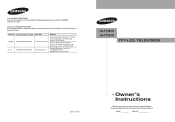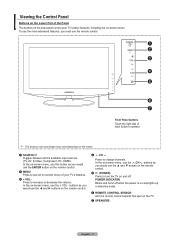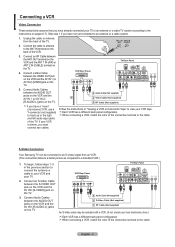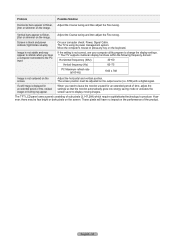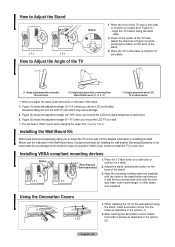Samsung LNT1954H Support Question
Find answers below for this question about Samsung LNT1954H - 19" LCD TV.Need a Samsung LNT1954H manual? We have 4 online manuals for this item!
Question posted by Yptorrents on February 22nd, 2014
Tv Stand For Samsung Ln - T1954h
Current Answers
Answer #1: Posted by BusterDoogen on February 22nd, 2014 6:52 PM
I hope this is helpful to you!
Please respond to my effort to provide you with the best possible solution by using the "Acceptable Solution" and/or the "Helpful" buttons when the answer has proven to be helpful. Please feel free to submit further info for your question, if a solution was not provided. I appreciate the opportunity to serve you.
Related Samsung LNT1954H Manual Pages
Samsung Knowledge Base Results
We have determined that the information below may contain an answer to this question. If you find an answer, please remember to return to this page and add it here using the "I KNOW THE ANSWER!" button above. It's that easy to earn points!-
General Support
... have the HDMI 1.3 interface. Consumer Electronics Control). For information about individual Samsung LCD TVs with HDMI 1.3 inputs. 2007 LN-T Series Models Of the LN-T series Samsung LCD TVs, those models whose last two digits are 61, 65, 66, 69, 71, or 81 (for example, LN-T40 71 F or LN-T4 66 F) have HDMI-CEC control. Consumer Electronics Control). 2006 and... -
General Support
...1015 HP-T4254X/XAA HP-T5034X/XAA HP-T4264X/XAA HP-T5064X/XAA LCD TVs LCD TV Model LN-T3242HX/XAA 1001 to 1011 LN-T4042HX/XAA LN-T4642HX/XAA LN-T3253HX/XAA 1001 to a cable box, PS3, X-Box, or DVD... firmware version on your TV on the back or side panel of the updated firmware, please call . Important: If you choose to download the update, you . The LCD and Plasma TV models in the tables ... -
General Support
Note: If you are looking for a wall mount for the 57 inch models, are available at J&J, you may be able to purchase a wall mount through an on the VESA mount size for your TV or Monitor appears. VESA Mounts All 2008 LN series and 2007 LN-T series Samsung LCD TVs, except for a current Pro AV monitor...
Similar Questions
i have an ln-t1953h tv, how old is it? Is it an hdtv? SDoes it have a digital tuner built in? th...
Hi there, I have 40" Samsung LCD tv Model No LN40D550 : The question is, How to switch on TV using t...