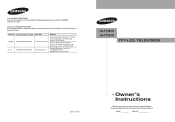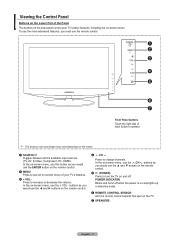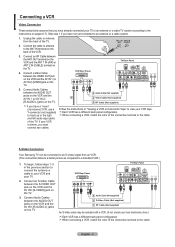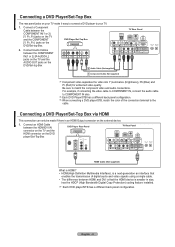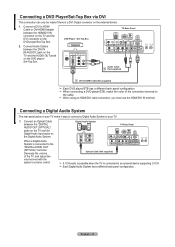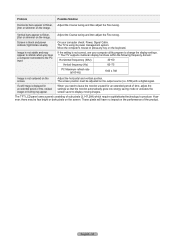Samsung LNT1954H Support Question
Find answers below for this question about Samsung LNT1954H - 19" LCD TV.Need a Samsung LNT1954H manual? We have 4 online manuals for this item!
Question posted by jewels016 on August 20th, 2013
Ln-t1953h Tv
i have an ln-t1953h tv, how old is it? Is it an hdtv? SDoes it have a digital tuner built in?
thank you
Current Answers
Related Samsung LNT1954H Manual Pages
Samsung Knowledge Base Results
We have determined that the information below may contain an answer to this question. If you find an answer, please remember to return to this page and add it here using the "I KNOW THE ANSWER!" button above. It's that easy to earn points!-
General Support
... include LN series LCD TVs, HL series DLP TVs, PN and FP-T Plasma TVs and TX-T SlimFit TVs. 2007 models include LN-T series LCD TVs, HP-T and FP-T Plasma TVs, HL-T DLP TVs, and TX-T SlimFit TVs. Samsung TVs are ...panel of the Screen in Digital and Analog Mode in connection). Using other . Starting and Using Your TV With Your Windows Computer All computer compatible Samsung TVs... -
General Support
...have an audio in jack, and built-in HDTV tuners. HDTV Ready Multi-Purpose Monitors The following discontinued Samsung LCD monitors are HDTV ready and can attach both your ...tuner. However, there is below. To use the monitor as a TV by attaching an external tuner or set top box to one of video sources to a digital set -top-box has audio out jacks, if your monitor does not have built... -
General Support
...in a broadcast, the signal from these jacks pass through the tuner. Digital signals that broadcast must pass through the tuner, consequently, your TV can get Closed Captions if the device (the set -up...HDMI Mode? As a result, on most current Samsung TVs with integrated analog/digital tuners, you have attached to your TV receives from sources attached to the Antenna In or Cable In jacks.
Similar Questions
Can I Update Firmware On Lnt1954hx/xaa To Make It A Smart Tv
(Posted by MARKSVIEW1 4 years ago)
Tv Stand For Samsung Ln - T1954h
Looking for a stand for Samsung white tv Model # LN - T1954H. Where can I buy one? Help!
Looking for a stand for Samsung white tv Model # LN - T1954H. Where can I buy one? Help!
(Posted by Yptorrents 10 years ago)
Samsung Un65c6500vfxza 65' Flat Panel Tv Reviews
(Posted by motox1us 10 years ago)
Samsung 19' Lcd Tv Led 4003 Does Not Hook Up To Directv Box, Hdmi Won't Either
This is the most frustrating thing about best buy...inept works is bad enough, inept workers who lie...
This is the most frustrating thing about best buy...inept works is bad enough, inept workers who lie...
(Posted by sabelpiano 12 years ago)