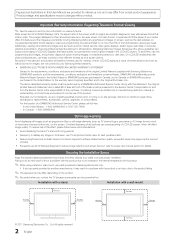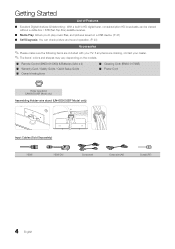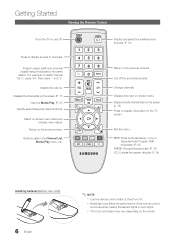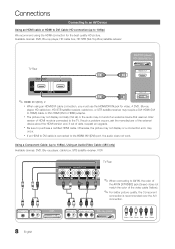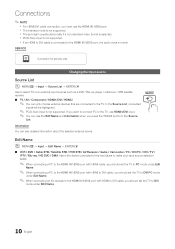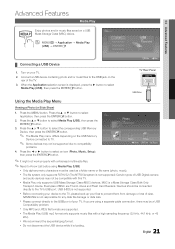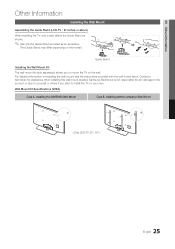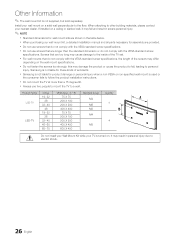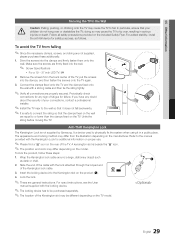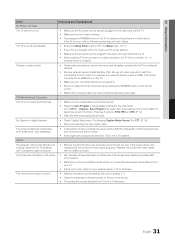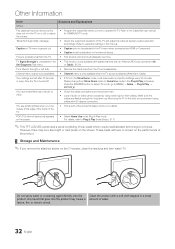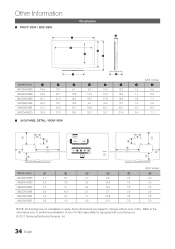Samsung UN19D4003BD Support Question
Find answers below for this question about Samsung UN19D4003BD.Need a Samsung UN19D4003BD manual? We have 1 online manual for this item!
Question posted by sabelpiano on February 4th, 2012
Samsung 19' Lcd Tv Led 4003 Does Not Hook Up To Directv Box, Hdmi Won't Either
This is the most frustrating thing about best buy...inept works is bad enough, inept workers who lie/wing it whatever is F'n old! I was told to connect the digital cable from the DirecTV box to the LCD LED 4003 and it will work fine. It doesn't. Then I was told I needed an HDMI cable going from the LCD to the cable box. I asked if this will definitely work with the DirecTV box and the BB rep said absolutely but every question I asked like are you sure, will I need anything else...he could not get away from me fast enough. I should have know. I paid $60 for that hdmi wire and guess what? There is not a way in hell that it fits any open connection on that box anywhere. This is really bad. What in the world is wrong with bb? Is it to sell the services of geek squad???
Current Answers
Related Samsung UN19D4003BD Manual Pages
Samsung Knowledge Base Results
We have determined that the information below may contain an answer to this question. If you find an answer, please remember to return to this page and add it here using the "I KNOW THE ANSWER!" button above. It's that easy to earn points!-
General Support
... Plus is available on LED backlight LCD TVs. LED Motion Plus - It auto-controls the picture, adjusting fast moving images and eliminating the blurs that have either Auto Motion Plus or LED Motion Plus, click here . LED Motion Plus is available on conventional or typical LCD TV. Technology progressively scans the array of Samsung LCD TVs that are common on... -
General Support
... For YP-T10JABY, YP-T10JAUY Models Purchased From Best Buy YP-T10 Firmware Upgrade Instructions (Final).doc 20071030_T10V129_BBY.zip (Edited 11/19/2007) Attached is F/W Version 1.29 for ... when LCD on/off Corrected the playing order of shuffle mode when resuming power. Version 1.29BB Updates Added functionality for models YP-T10JABY and YP-T10JAUY purchased from Best Buy. &... -
General Support
... with Auto Motion Plus or LED Motion Plus In 2007, Samsung offered LCD TVs with two versions of LED backlights from one frame to bottom at very high frequencies. Technology progressively scans the array of Motion Plus: Auto Motion Plus LED Motion Plus Auto Motion Plus was available on LED backlight LCD TVs. LED Motion Plus was available on...
Similar Questions
Need To Print The Manual To Connect To Cable Box
can't find the manual foe my new tv. Please help
can't find the manual foe my new tv. Please help
(Posted by carlos051936 7 years ago)
Samsung Ln40d630m3f Tv We Have It Hooked Up To Our Network. Next Steps To Netfli
We went through the network test and now do not know where to go. ThNk you :)
We went through the network test and now do not know where to go. ThNk you :)
(Posted by Srbutler89 10 years ago)
Can You Please Tell Me Is The Samsung Ue46eh5000 46 Inch Tv Led Back Lit.
(Posted by eedaim 11 years ago)
How Do U Replace The Silver Screw On Back That Connects The Cable Cord To The Tv
(Posted by andrildixon78 11 years ago)
Connecting Comcast Cable Service
We need step by step instructions for connecting our Samsung TXM2756 CRT television to Comcast Cable...
We need step by step instructions for connecting our Samsung TXM2756 CRT television to Comcast Cable...
(Posted by dealemeout 12 years ago)