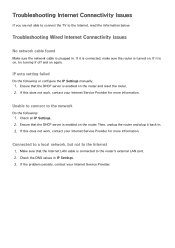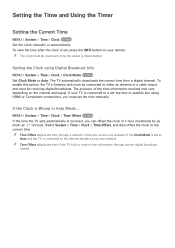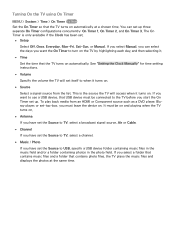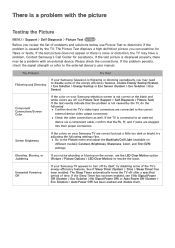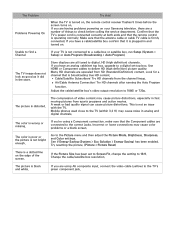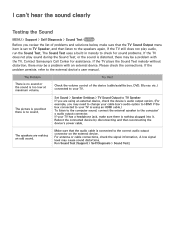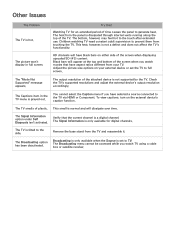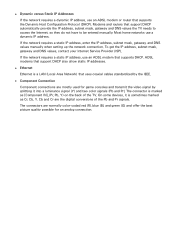Samsung UN32J5205AF Support Question
Find answers below for this question about Samsung UN32J5205AF.Need a Samsung UN32J5205AF manual? We have 1 online manual for this item!
Question posted by carlos051936 on May 18th, 2016
Need To Print The Manual To Connect To Cable Box
can't find the manual foe my new tv. Please help
Current Answers
Related Samsung UN32J5205AF Manual Pages
Samsung Knowledge Base Results
We have determined that the information below may contain an answer to this question. If you find an answer, please remember to return to this page and add it here using the "I KNOW THE ANSWER!" button above. It's that easy to earn points!-
General Support
..., to go to our online troubleshooting guide. For example: Try a DVD player, Game System, VCR, or Cable Box. If the problem occurs with every device then your TV will need service, click here If the problem does not occur with your LCD TV keeps shifting shades or color, verify that the problem happens on your... -
General Support
...; Firmware Update Instructions Ethernet (LAN) Connection Method Firmware updates - Some players are grayed out, click the lock to OFF and MANUAL respectively or set to make network settings. Make sure there's no need to be displayed in the active window. The new f/w version will not be listed. MESSAGE "Ethernet cable is already installed. Please, check... -
General Support
... remote, you can program your Samsung television universal remote control to operate cable boxes, set-top-boxes, DVD players, and VCRs from most cases you must press the button for exact programming instructions. from that remote to view your user's manual. Samsung cannot provide the codes for your TV. You can only get...
Similar Questions
Switching From Tv To Dvd Player And Back To Tv
Have Samsung Blu-ray 5100 series connected to TV. Can get good picture and sound playing dvds but wh...
Have Samsung Blu-ray 5100 series connected to TV. Can get good picture and sound playing dvds but wh...
(Posted by Settlefnp 7 years ago)
What Is The Model Number For The Power Supply For The Samsung Smart Tv 5205
I need to know the part number for the power cord box for samsung smart tv model # 5205 and the watt...
I need to know the part number for the power cord box for samsung smart tv model # 5205 and the watt...
(Posted by Bombdelicious 7 years ago)
Connecting An Hdtv Cable Box To A Samsung Ln40d550k1fxza No Input Error
(Posted by cmad75 11 years ago)
Does This Model Require A Cable Box To Receive Cable Channels?
(Posted by Anonymous-51595 12 years ago)
I Connected Speakers To Tv The Sound Speakers Are Good Need A Manual
(Posted by myuwia37 13 years ago)