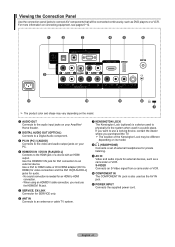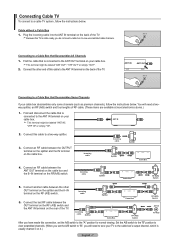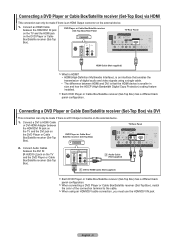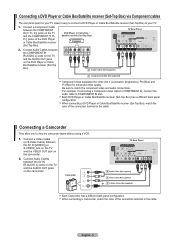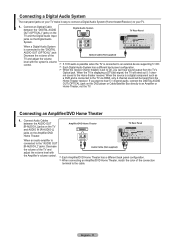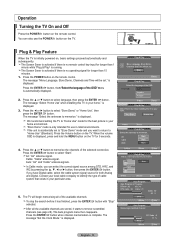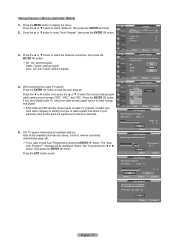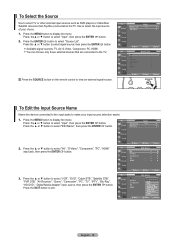Samsung LN22A450C1DXZA Support Question
Find answers below for this question about Samsung LN22A450C1DXZA.Need a Samsung LN22A450C1DXZA manual? We have 1 online manual for this item!
Question posted by Anonymous-51595 on February 19th, 2012
Does This Model Require A Cable Box To Receive Cable Channels?
The person who posted this question about this Samsung product did not include a detailed explanation. Please use the "Request More Information" button to the right if more details would help you to answer this question.
Current Answers
Related Samsung LN22A450C1DXZA Manual Pages
Samsung Knowledge Base Results
We have determined that the information below may contain an answer to this question. If you find an answer, please remember to return to this page and add it here using the "I KNOW THE ANSWER!" button above. It's that easy to earn points!-
General Support
..., won't quite rival the audio quality of the Blu-ray format without having to a receiver or surround sound processor via an HDMI 1.3 or higher connection to work with an optical digital...-generation or higher Samsung Blu-ray Disc player, you 're used to hearing from requiring a special receiver or processor, this setting was actually designed to allow owners of legacy surround sound systems... -
General Support
...If your Cable Box, DVD player, VCR, Set-Top-Box, or Satellite Box. The cable box, set -top-box, DVD, or VCR mode. How Do I Program My Samsung Television's Universal Remote Control To Operate My Cable Box, DVD ...Use STB for the manufacturers listed, especially older models. the Set button. Enter the three digit DVD, Cable Box, Set-Top-Box, Satellite Box or VCR code listed in your TV... -
Using Anynet+ With A Home Theater SAMSUNG
...using specific models in this explanation, the connections are using an HT-AS720ST Home Theater Receiver and an LN40A750 LCD Television. Optical out on the rear of the Anynet+ television (LN40A750)...of the Anynet+ Television (LN40A750) HDMI When you need an HDMI cable and a Digital Optical cable. HDMI connections on the rear of the Anynet+ Television (LN40750) connections...
Similar Questions
How To Remove 'info Box' From Model Ln32b360c5d Samsung Tv From Upper Left Hand
I use direct tv and when I change channels the info box (has time and hdmi/dvi and 1920x1080@60hz in...
I use direct tv and when I change channels the info box (has time and hdmi/dvi and 1920x1080@60hz in...
(Posted by rickhudson17 6 years ago)
Program Cable Channels
what do I set the tv to so I can program cable channels
what do I set the tv to so I can program cable channels
(Posted by heric995 7 years ago)
I Dropped Cable And Need To Setup Tv To Rec. Regular Channels
I have dropped cable and now I need to set up the TV to receive regular channels How do I do that?
I have dropped cable and now I need to set up the TV to receive regular channels How do I do that?
(Posted by arendhm 8 years ago)
Set-up For Receiving Air Channel
Using digital ant. not getting board cast to channels
Using digital ant. not getting board cast to channels
(Posted by cincottajoe 9 years ago)
Receiving Cable Channels
How do I get cable channels above channel 13? Is a menu option available to switch to cable?
How do I get cable channels above channel 13? Is a menu option available to switch to cable?
(Posted by Anonymous-73228 11 years ago)