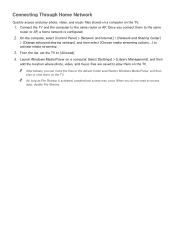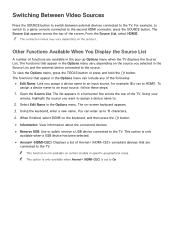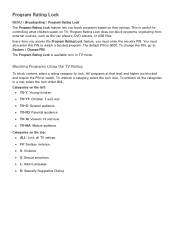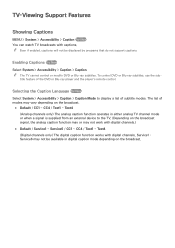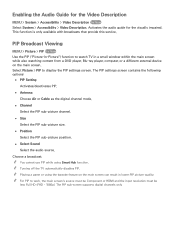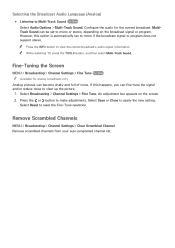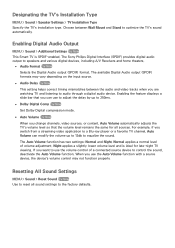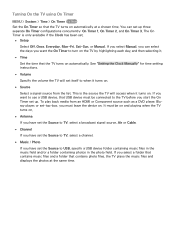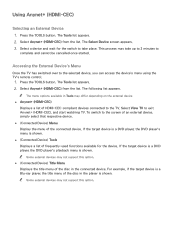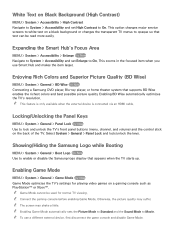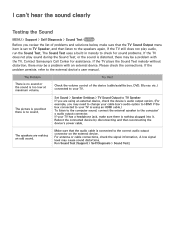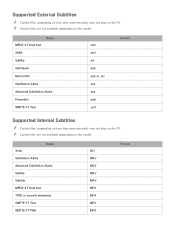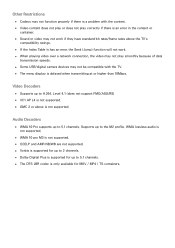Samsung UN32J5205AF Support Question
Find answers below for this question about Samsung UN32J5205AF.Need a Samsung UN32J5205AF manual? We have 1 online manual for this item!
Question posted by Settlefnp on February 27th, 2017
Switching From Tv To Dvd Player And Back To Tv
Have Samsung Blu-ray 5100 series connected to TV. Can get good picture and sound playing dvds but when I switch back to TV get picture but no sound. Have remotes for both TV and DVD player. Wha buttons on which remote do I push to get both sound and picture on TV?
Current Answers
Answer #1: Posted by Odin on February 27th, 2017 8:29 AM
Hope this is useful. Please don't forget to click the Accept This Answer button if you do accept it. My aim is to provide reliable helpful answers, not just a lot of them. See https://www.helpowl.com/profile/Odin.
Related Samsung UN32J5205AF Manual Pages
Samsung Knowledge Base Results
We have determined that the information below may contain an answer to this question. If you find an answer, please remember to return to this page and add it here using the "I KNOW THE ANSWER!" button above. It's that easy to earn points!-
How To Change The Aspect Ratio On Your TV SAMSUNG
... aspect ratio can change the aspect ratio on your television. SCH-I920 - Product : Televisions > LED TV 15119. How To Edit and Send Pictures There are two ways to change how the picture is displayed on your TV. Through the Tools Menu. (Go to Page 2) the Picture Menu (Go to fit the screen, or removing overscan... -
How To Update Your Televisions Firmware (Software) Through The USB 2.0 Port SAMSUNG
Plasma TV > How To Update Your Televisions Firmware (Software) Through The USB 2.0 Port 9745. How To Update Your Televisions Firmware (Software) Through Your Home Internet Connection 9658. How To Fix Error Code 39 PN63B590T5F 9783. Product : Televisions > -
How To Update Your Televisions Firmware (Software) Through Your Home Internet Connection SAMSUNG
How To Update Your Televisions Firmware (Software) Through Your Home Internet Connection 9658. Product : Televisions > LN55B650T1M 9901. How To Fix Error Code 39 9914. LCD TV > How To Set The Native Resolution For The 305T
Similar Questions
What Is The Model Number For The Power Supply For The Samsung Smart Tv 5205
I need to know the part number for the power cord box for samsung smart tv model # 5205 and the watt...
I need to know the part number for the power cord box for samsung smart tv model # 5205 and the watt...
(Posted by Bombdelicious 7 years ago)
Need To Print The Manual To Connect To Cable Box
can't find the manual foe my new tv. Please help
can't find the manual foe my new tv. Please help
(Posted by carlos051936 8 years ago)
Computer Speakers
how can I use computer speakers for this Samsung and able to adjust the volume with TV remote. This ...
how can I use computer speakers for this Samsung and able to adjust the volume with TV remote. This ...
(Posted by Chatmanlance 8 years ago)
I Turn On Tv And It Takes About An Hour To Turn On. Then Good Picture
turn on tv does not come on for about an hour
turn on tv does not come on for about an hour
(Posted by nick46 10 years ago)
Samsung Un65c6500vfxza 65' Flat Panel Tv Reviews
(Posted by motox1us 10 years ago)