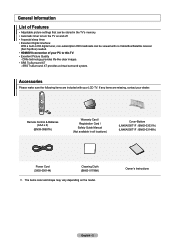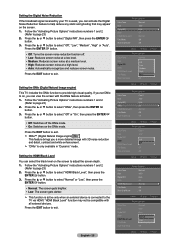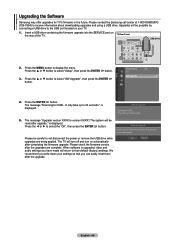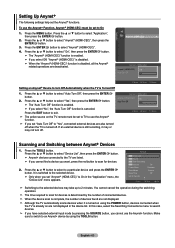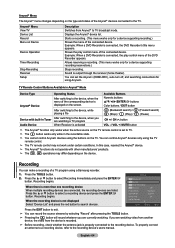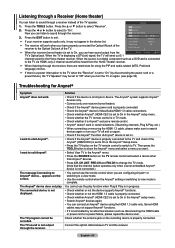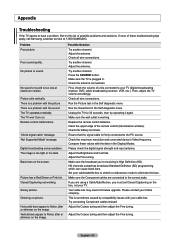Samsung LN46A500T1F Support Question
Find answers below for this question about Samsung LN46A500T1F.Need a Samsung LN46A500T1F manual? We have 3 online manuals for this item!
Question posted by nick46 on February 18th, 2014
I Turn On Tv And It Takes About An Hour To Turn On. Then Good Picture
turn on tv does not come on for about an hour
Current Answers
Related Samsung LN46A500T1F Manual Pages
Samsung Knowledge Base Results
We have determined that the information below may contain an answer to this question. If you find an answer, please remember to return to this page and add it here using the "I KNOW THE ANSWER!" button above. It's that easy to earn points!-
General Support
...Picture Size If Your Watching TV For Long Periods of time, and you have black bars, black borders, etc. The advice above also holds true if you should set up a screen saver that it turns...in . If you should avoid keeping a static picture (that is displaying static elements will also decrease the chance of screen burn in damage is a good idea to leave your PC unattended for long periods ... -
General Support
...comes first, not the call Abide by visiting your call while a call comes... Time Up to 8 hours Up to increase or ...not be a 2-pronged flat plug is shipped with its...Make sure that you can take this accessory, here in the... and hold to turn the microphone back on...Press to radio or television reception, which the ...a dealer or an experienced radio/TV technician for the Samsung SBH170 Bluetooth... -
General Support
... Zoom in or out, using the plus (+) or minus (-) volume keys, located at the bottom Align the desired picture within the postcard then press the Camera key to take the Audio Postcard picture Press on Record Voice Speak into the microphone to record the Audio Postcard Press on the stop icon stop...
Similar Questions
What Causes Strobing In My Picture In Ln46a500t1f Samsung Lcd Tv?
I have the back light strobing. There is no apparent bad capacitors on the power board. Double check...
I have the back light strobing. There is no apparent bad capacitors on the power board. Double check...
(Posted by joehef377 9 years ago)
How Do I Get A Good Picture From A Splitter Connection?
(Posted by gazmin0 11 years ago)
Samsung Flat Panel Turns Off And On Randomly
(Posted by woody7 11 years ago)
My Tv As Begun To Get Black Lines Through It What Should I Do
(Posted by justsylviah 11 years ago)
The Resolution On My Tv Is Dark And Very Red.
my tv picture is very dark and red. I change the settings but after 10 minutes or so the setting aut...
my tv picture is very dark and red. I change the settings but after 10 minutes or so the setting aut...
(Posted by venucci 12 years ago)