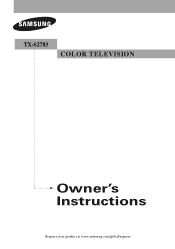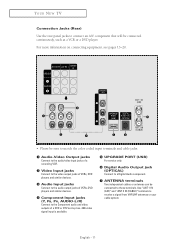Samsung TX-S2783 Support and Manuals
Get Help and Manuals for this Samsung item

View All Support Options Below
Free Samsung TX-S2783 manuals!
Problems with Samsung TX-S2783?
Ask a Question
Free Samsung TX-S2783 manuals!
Problems with Samsung TX-S2783?
Ask a Question
Most Recent Samsung TX-S2783 Questions
Can Internet Divice Digital Signel Cable To Fix In This Tv , It Will Work
(Posted by famikhkhalid 8 years ago)
How Can I Adapt This Tv To Use As A Laptop Display
I have HDMI on the laptop....what type of connection is possible to use the tv with the computer.......
I have HDMI on the laptop....what type of connection is possible to use the tv with the computer.......
(Posted by mcgrawv 8 years ago)
Where Can I Get A Remote And What Is The Code?
(Posted by stevecummings16 8 years ago)
Phone To Tv
how do i hook up my phone to my Samsung TV. on the back of the TV there is a HDMI in spot so I bough...
how do i hook up my phone to my Samsung TV. on the back of the TV there is a HDMI in spot so I bough...
(Posted by randyhinman43 9 years ago)
How To Hook My Droid Cell Phone To Tv
I would like to know what I got to have or what I have to do to hook up my droid smartphone to my sa...
I would like to know what I got to have or what I have to do to hook up my droid smartphone to my sa...
(Posted by randyhinman43 9 years ago)
Popular Samsung TX-S2783 Manual Pages
Samsung TX-S2783 Reviews
We have not received any reviews for Samsung yet.