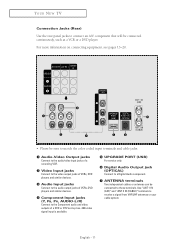Samsung TX-S2783 Support Question
Find answers below for this question about Samsung TX-S2783.Need a Samsung TX-S2783 manual? We have 2 online manuals for this item!
Question posted by famikhkhalid on September 11th, 2015
Can Internet Divice Digital Signel Cable To Fix In This Tv , It Will Work
The person who posted this question about this Samsung product did not include a detailed explanation. Please use the "Request More Information" button to the right if more details would help you to answer this question.
Current Answers
Answer #1: Posted by TommyKervz on September 12th, 2015 2:27 AM
Please refer to the Samsung live chat from the link below or click HERE to download the user manual for a walk through.
Related Samsung TX-S2783 Manual Pages
Samsung Knowledge Base Results
We have determined that the information below may contain an answer to this question. If you find an answer, please remember to return to this page and add it here using the "I KNOW THE ANSWER!" button above. It's that easy to earn points!-
General Support
...: If your Samsung television universal remote control to operate cable boxes, set-top-boxes, DVD players, and VCRs from most cases you can also program some Samsung television universal remotes made after 2005 to operate any home theater system (including those codes do not work for your TV. You can... -
How To Update Your Televisions Firmware (Software) Through The USB 2.0 Port SAMSUNG
..." or ▼ Plasma TV > Using your TV will appear on your TV's Service port. section of the Main Menu, then press ENTER . How To Fix Error Code 39 or ▼...was found" How To Update Your Televisions Firmware (Software) Through Your Home Internet Connection 9658. PN63B590T5F 9783. To upload the firmware onto your TV will be highlighted if it onto your tumb... -
How To Update Your Televisions Firmware (Software) Through The USB 2.0 Port SAMSUNG
Product : Televisions > How To Update Your Televisions Firmware (Software) Through The USB 2.0 Port 9745. PN42B430P2D 9800. How To Update Your Televisions Firmware (Software) Through Your Home Internet Connection 9658. Plasma TV > How To Fix Error Code 39
Similar Questions
How Can I Adapt This Tv To Use As A Laptop Display
I have HDMI on the laptop....what type of connection is possible to use the tv with the computer.......
I have HDMI on the laptop....what type of connection is possible to use the tv with the computer.......
(Posted by mcgrawv 8 years ago)
Phone To Tv
how do i hook up my phone to my Samsung TV. on the back of the TV there is a HDMI in spot so I bough...
how do i hook up my phone to my Samsung TV. on the back of the TV there is a HDMI in spot so I bough...
(Posted by randyhinman43 9 years ago)
How To Hook My Droid Cell Phone To Tv
I would like to know what I got to have or what I have to do to hook up my droid smartphone to my sa...
I would like to know what I got to have or what I have to do to hook up my droid smartphone to my sa...
(Posted by randyhinman43 9 years ago)
Would This Tv Work In India With Pal Colour System
i have this tv and now taking to india. what i am required to do
i have this tv and now taking to india. what i am required to do
(Posted by rmoondra 11 years ago)
Will Samsung Un46es6150 Tv Work In India?
Will Samsung UN46ES6150 tv work in India? we want to ship it to India..pls let us know if it will wo...
Will Samsung UN46ES6150 tv work in India? we want to ship it to India..pls let us know if it will wo...
(Posted by rohanascension 11 years ago)