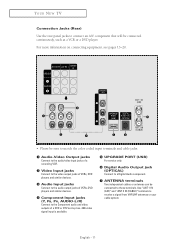Samsung TX-S2783 Support Question
Find answers below for this question about Samsung TX-S2783.Need a Samsung TX-S2783 manual? We have 2 online manuals for this item!
Question posted by gazmin0 on December 23rd, 2012
How Do I Get A Good Picture From A Splitter Connection?
The person who posted this question about this Samsung product did not include a detailed explanation. Please use the "Request More Information" button to the right if more details would help you to answer this question.
Current Answers
Related Samsung TX-S2783 Manual Pages
Samsung Knowledge Base Results
We have determined that the information below may contain an answer to this question. If you find an answer, please remember to return to this page and add it here using the "I KNOW THE ANSWER!" button above. It's that easy to earn points!-
General Support
... (updated 12/4/08). At the time of the settings revert back to your television and your Player With the LAN Connection Before you 're using the HDMI output, the screen will advise you want... corresponding resolution. Mac OS 8-9.x Click on the TCP/IP tab. TCP/IP. The TCP/IP Control Panel will be listed. Network. Enter in the active on the Apple Menu > The IP address, ... -
How To Set Your TV To The Proper RF Output Channel (2006 and 2007 Models) SAMSUNG
Turn on the Samsung remote. For example, if your channels. Product : Televisions > very dissatisfied very satisfied Q2. If no, please tell us why so we can improve the content. Turning To The Proper Channel And Getting A Picture After you satisfied with it to change your RF output channel is 3, press 0-3. submit Please... -
How To Connect To Your Home Network (Wired) SAMSUNG
Product : Televisions > How To Connect To Your Home Network (Wireless) 19663. Ethernet cable long enough to connect to your home network with a wired Ethernet connection, router. How To Vent Your Dryer Out Of The Bottom you have all of the above equipment, go on to your router (or Ethernet wall jack). UN40C6400RF connect your LCD television to the next step. 35086. LED TV >
Similar Questions
How Can I Adapt This Tv To Use As A Laptop Display
I have HDMI on the laptop....what type of connection is possible to use the tv with the computer.......
I have HDMI on the laptop....what type of connection is possible to use the tv with the computer.......
(Posted by mcgrawv 8 years ago)
I Turn On Tv And It Takes About An Hour To Turn On. Then Good Picture
turn on tv does not come on for about an hour
turn on tv does not come on for about an hour
(Posted by nick46 10 years ago)
I Have The Samsung Ln32c540f2d Flat Screen Television. What Is The Vesa System
What is the vesa system that the Samsung LN32C540F2D uses? I want to buy a wall mount for it.
What is the vesa system that the Samsung LN32C540F2D uses? I want to buy a wall mount for it.
(Posted by sendme2cali 12 years ago)
Audio /no Picture Hdmi Connected To New Att Uverse Set Top Box/dvr
have to go through crazy process of unplugging and powering everything off.....even then, sometimes ...
have to go through crazy process of unplugging and powering everything off.....even then, sometimes ...
(Posted by tpeterso1 13 years ago)