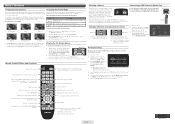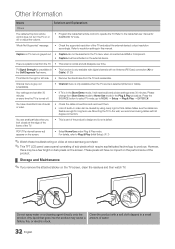Samsung LN32D405E5D Support and Manuals
Get Help and Manuals for this Samsung item

View All Support Options Below
Free Samsung LN32D405E5D manuals!
Problems with Samsung LN32D405E5D?
Ask a Question
Free Samsung LN32D405E5D manuals!
Problems with Samsung LN32D405E5D?
Ask a Question
Most Recent Samsung LN32D405E5D Questions
Pricing Suggestion
I'm looking at selling my TV. It is a couple years old and in great condition. I was just wondering ...
I'm looking at selling my TV. It is a couple years old and in great condition. I was just wondering ...
(Posted by jahlstrom87 5 months ago)
Connecting A Gaming System
How do I connect a gaming system to this type of monitor or TV. Every time I try to connect it it ke...
How do I connect a gaming system to this type of monitor or TV. Every time I try to connect it it ke...
(Posted by ndiegoponce111406 3 years ago)
Will Bn96-16990 Table Stand Fit A Samsung Ln32d405e5d Tv
(Posted by joebeewan 9 years ago)
Difference In Ln32d405e5dxza And Un32eh4050fxza?
(Posted by bpreed 11 years ago)
Popular Samsung LN32D405E5D Manual Pages
Samsung LN32D405E5D Reviews
We have not received any reviews for Samsung yet.