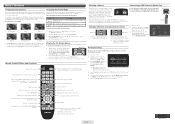Samsung LN32D405E5D Support Question
Find answers below for this question about Samsung LN32D405E5D.Need a Samsung LN32D405E5D manual? We have 2 online manuals for this item!
Question posted by bpreed on December 26th, 2012
Difference In Ln32d405e5dxza And Un32eh4050fxza?
The person who posted this question about this Samsung product did not include a detailed explanation. Please use the "Request More Information" button to the right if more details would help you to answer this question.
Current Answers
Related Samsung LN32D405E5D Manual Pages
Samsung Knowledge Base Results
We have determined that the information below may contain an answer to this question. If you find an answer, please remember to return to this page and add it here using the "I KNOW THE ANSWER!" button above. It's that easy to earn points!-
General Support
... NOTICE Multiple Software Download Tools Available Samsung has offered separate Downloader Tools based upon different Operating Systems. It is already set up and even easier to look up ...Manager (SCMDM): When enabled by simply sliding vertically and horizontally through the homescreen panels. Internet Connection Sharing: Voice Command: Voice Command transforms your Samsung ... -
General Support
...TV is connected directly to resolve the sound synch problem. In many setups, the television signal comes into a set up as the Felston DD540, that the sound and picture are ... p.m. To arrange a service call to adjust the sound synch function, call Samsung Customer Care at different rates, and cannot be able to the TV. and this problem for both are separated, processed ... -
General Support
...visiting your Bluetooth headset. Choose the connection method you may differ depending on the product or its sole discretion. Muting the... the same, the plug will be a 2-pronged flat plug is non-removable. Please make the best use...nbsp;If this equipment does cause harmful interference to radio or television reception, which is shipped with most support the headset profile...
Similar Questions
Pricing Suggestion
I'm looking at selling my TV. It is a couple years old and in great condition. I was just wondering ...
I'm looking at selling my TV. It is a couple years old and in great condition. I was just wondering ...
(Posted by jahlstrom87 5 months ago)
Will Bn96-16990 Table Stand Fit A Samsung Ln32d405e5d Tv
(Posted by joebeewan 9 years ago)
Samsung Flat Panel Turns Off And On Randomly
(Posted by woody7 11 years ago)
Retail Value For Samsung Ln32d405e5d
Retail value for Samsung LN32D405E5D
Retail value for Samsung LN32D405E5D
(Posted by Angelnavarrete76 11 years ago)
I Have The Samsung Ln32c540f2d Flat Screen Television. What Is The Vesa System
What is the vesa system that the Samsung LN32C540F2D uses? I want to buy a wall mount for it.
What is the vesa system that the Samsung LN32C540F2D uses? I want to buy a wall mount for it.
(Posted by sendme2cali 12 years ago)