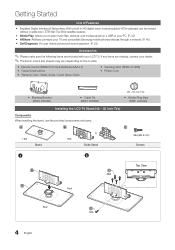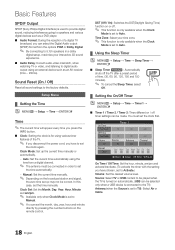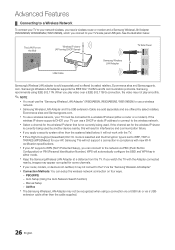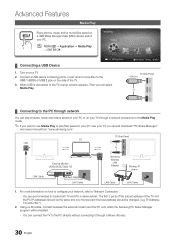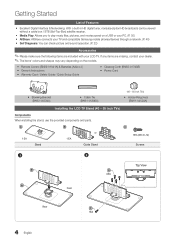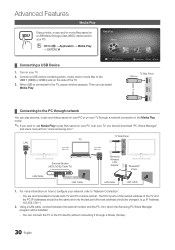Samsung LN40C610N1F Support and Manuals
Get Help and Manuals for this Samsung item

View All Support Options Below
Free Samsung LN40C610N1F manuals!
Problems with Samsung LN40C610N1F?
Ask a Question
Free Samsung LN40C610N1F manuals!
Problems with Samsung LN40C610N1F?
Ask a Question
Most Recent Samsung LN40C610N1F Questions
How To Take Off Base To Move Tv
need to move tv because we are moving to another house
need to move tv because we are moving to another house
(Posted by cahackman5 5 years ago)
How Do I Update Samsungln40c610n1f Wirelessly
i dont have ethernet cord at the mlment but i have a computer can i update it wireleslly
i dont have ethernet cord at the mlment but i have a computer can i update it wireleslly
(Posted by sterometik 7 years ago)
Tv Speakers Sound
I cannot heard tv speakers sound when I connect HDMI Cable? what can I do?
I cannot heard tv speakers sound when I connect HDMI Cable? what can I do?
(Posted by joselpereirapereira 11 years ago)
Samsung LN40C610N1F Videos
Popular Samsung LN40C610N1F Manual Pages
Samsung LN40C610N1F Reviews
We have not received any reviews for Samsung yet.