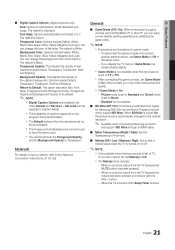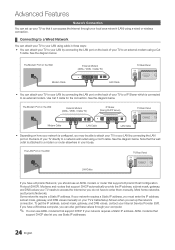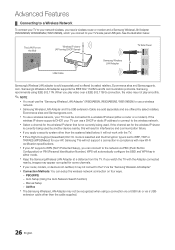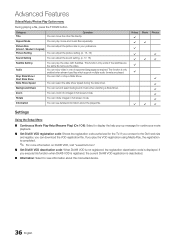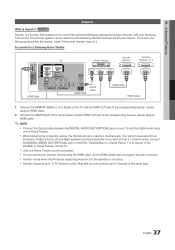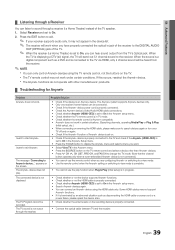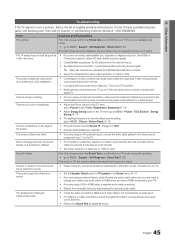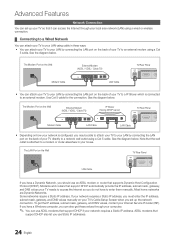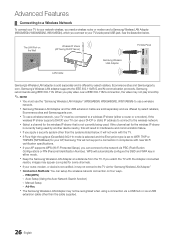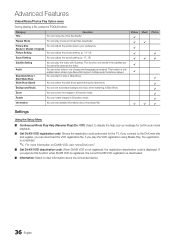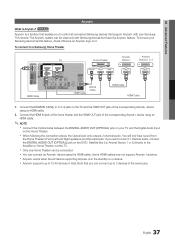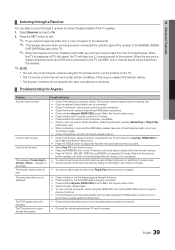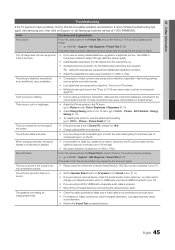Samsung LN40C610N1F Support Question
Find answers below for this question about Samsung LN40C610N1F.Need a Samsung LN40C610N1F manual? We have 7 online manuals for this item!
Question posted by joselpereirapereira on February 24th, 2013
Tv Speakers Sound
I cannot heard tv speakers sound when I connect HDMI Cable? what can I do?
Current Answers
Related Samsung LN40C610N1F Manual Pages
Samsung Knowledge Base Results
We have determined that the information below may contain an answer to this question. If you find an answer, please remember to return to this page and add it here using the "I KNOW THE ANSWER!" button above. It's that easy to earn points!-
General Support
... a DVI-D output jack. In the Control Panel window, double click Display. In the Screen resolution area, move the slider to the optimum resolution for an HDMI out to HDMI in Windows Vista, follow these steps: Connect the DVI-D Out jack on the TV using a DVI-D cable. Windows Vista To change . The monitor blanks... -
General Support
...TV display on your laptop to HDMI cable. To make the connection, you can use to resolve the problem. You cannot use the HDMI IN 1 terminal to connect your TV to the HDMI IN 2 or HDMI/DVI IN jack on your laptop's DVI video output. the HDMI 2 or HDMI...Sound If you don't get audio from your TV. Click Playback. For sound... connection, you cycle through the speakers of your TV,... -
General Support
... a home theater. The eight audio cable connection method transmits only analog signals. Note: HDMI pass-through does not work with all in digital form. HDMI pass-through . The home theater plays the audio from the HD source through its own speakers and sends just the unaltered video signal to your TV without altering the signal. pass...
Similar Questions
How To Take Off Base To Move Tv
need to move tv because we are moving to another house
need to move tv because we are moving to another house
(Posted by cahackman5 5 years ago)
Samsung Un65c6500vfxza 65' Flat Panel Tv Reviews
(Posted by motox1us 10 years ago)
Samsung Flat Panel Turns Off And On Randomly
(Posted by woody7 11 years ago)
Samsung Ln52a850s1fxza Tv Does Not Recognize Hdmi Inputs
samsung ln52a850s1fxza tv does not recognize hdmi inputs.
samsung ln52a850s1fxza tv does not recognize hdmi inputs.
(Posted by Rabbit1296 11 years ago)