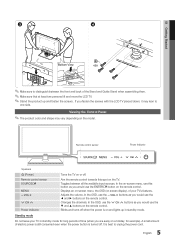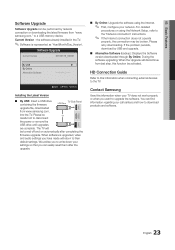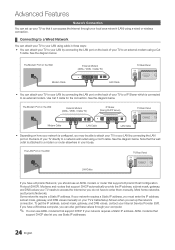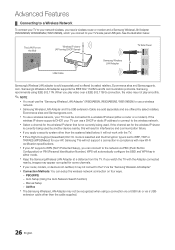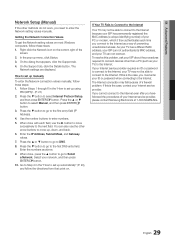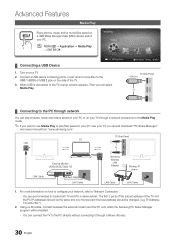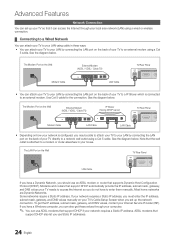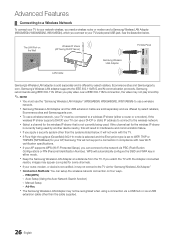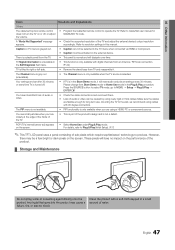Samsung LN40C610N1F Support Question
Find answers below for this question about Samsung LN40C610N1F.Need a Samsung LN40C610N1F manual? We have 7 online manuals for this item!
Question posted by cahackman5 on June 12th, 2018
How To Take Off Base To Move Tv
need to move tv because we are moving to another house
Current Answers
Answer #1: Posted by Odin on June 12th, 2018 11:41 AM
Hope this is useful. Please don't forget to click the Accept This Answer button if you do accept it. My aim is to provide reliable helpful answers, not just a lot of them. See https://www.helpowl.com/profile/Odin.
Related Samsung LN40C610N1F Manual Pages
Samsung Knowledge Base Results
We have determined that the information below may contain an answer to this question. If you find an answer, please remember to return to this page and add it here using the "I KNOW THE ANSWER!" button above. It's that easy to earn points!-
How To Update Your Televisions Firmware (Software) Through The USB 2.0 Port SAMSUNG
... Part 1. 9552. Updating your TV via USB. Part 2 is a two Part process. Product : Televisions > A computer with a USB 2.0 that is used to open the downloaded firmware file and is equip with an internet connection. Continue to display media as well as for firmware updates via this method you will need the following: A USB... -
How To Update Your Televisions Firmware (Software) Through The USB 2.0 Port SAMSUNG
...; To update your firmware is standard on completing Part 1. 9658. Updating your TV via USB. Product : Televisions > PN42B430P2D 9800. WinZip (this method you will need the following: A USB flash drive with the storage capacity large enough for instructions on windows based PCs). Continue to open the downloaded firmware file and is a two Part... -
SCH-I910 - How Do I Use My Storage To Free Up Storage Memory On My Samsung Omnia? SAMSUNG
... states: "Storage memory is not increased, other programs may not be unable to a storage card." Use File Explorer to delete files that are no longer needed or move some files to start . Product : Cell Phones >
Similar Questions
Samsung Ln26a450c1d Base Tv Stand Pedestal Screw Sizes
Samsung Ln26a450c1d Base Tv Stand Pedestal Screw Sizes
Samsung Ln26a450c1d Base Tv Stand Pedestal Screw Sizes
(Posted by joehawthorn 2 years ago)
Samsung Un65c6500vfxza 65' Flat Panel Tv Reviews
(Posted by motox1us 10 years ago)
Tv Speakers Sound
I cannot heard tv speakers sound when I connect HDMI Cable? what can I do?
I cannot heard tv speakers sound when I connect HDMI Cable? what can I do?
(Posted by joselpereirapereira 11 years ago)
Samsung Flat Panel Turns Off And On Randomly
(Posted by woody7 11 years ago)