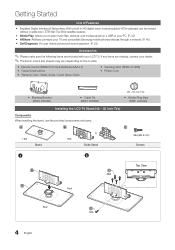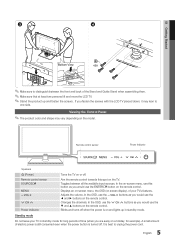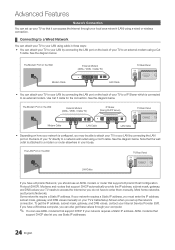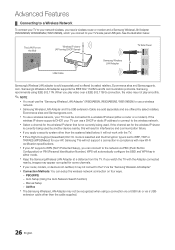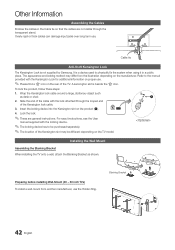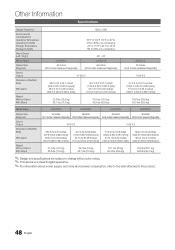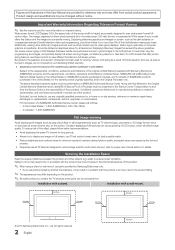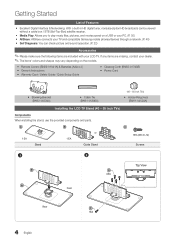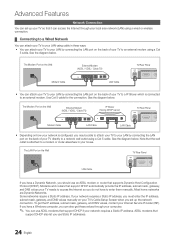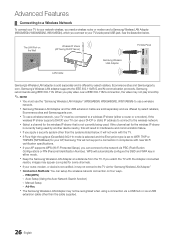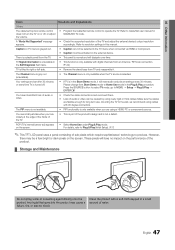Samsung LN40C610N1F Support Question
Find answers below for this question about Samsung LN40C610N1F.Need a Samsung LN40C610N1F manual? We have 7 online manuals for this item!
Question posted by referas2 on December 15th, 2012
Find A Stand
i need a stand for samsung ln40c610n1f hdtv
Current Answers
Related Samsung LN40C610N1F Manual Pages
Samsung Knowledge Base Results
We have determined that the information below may contain an answer to this question. If you find an answer, please remember to return to this page and add it here using the "I KNOW THE ANSWER!" button above. It's that easy to earn points!-
General Support
...however, should stop the buzzing at least 15 feet away. Plasma TVs do not rest against the back panel and see if that are used to hear a loud buzz when you normally use. If you operate... back panel, reposition them so that altitude. Is The Buzzing Sound My Plasma TV Making Normal? The buzzing sound your Plasma TV needs service. If you can hear it will buzz very loudly. Stand at that... -
General Support
...10°C ~ 40°C Humidity 20 ~ 80% Accessories Basic Stand (optional), User Instructions (CD), Power cord, VGA cable, Remote Control (Batteries included) Optional ... this function moves Black & P50H-Features and Specifications VESA Wall Mount Standard VESA Flat Display Mounting Interface Standard Support - Clearer Images Video signal: AV, S-Video, Component, HDMI. ... -
How To Correct "Sync Out Of Range" Or " Video Mode Not Supported " Messages SAMSUNG
...spinning gear). Were you should notice that Windows did not start correctly and will need to the System preferences Icon on the top of your monitor, click here to Start, Control Panel, then Display. submit Please select answers for directions on how to something higher ...Set your monitor to get into Safe Mode or (Enable low-resolution video). How To Assemble Your Monitor Stand 16080.
Similar Questions
How Do I Remove The Pedestal Stand From This Television?
I am having difficulty removing the pedestal stand from my Samsung LN40C530F1FXZA
I am having difficulty removing the pedestal stand from my Samsung LN40C530F1FXZA
(Posted by Kathypotter1959 4 years ago)
Panel Keys
I have a Samsung smart TV and the panel keys are locked and I don't have the remote to it . I have t...
I have a Samsung smart TV and the panel keys are locked and I don't have the remote to it . I have t...
(Posted by carreeh45 7 years ago)
Samsung Un65c6500vfxza 65' Flat Panel Tv Reviews
(Posted by motox1us 10 years ago)
Samsung Flat Panel Turns Off And On Randomly
(Posted by woody7 11 years ago)
I Have The Samsung Ln32c540f2d Flat Screen Television. What Is The Vesa System
What is the vesa system that the Samsung LN32C540F2D uses? I want to buy a wall mount for it.
What is the vesa system that the Samsung LN32C540F2D uses? I want to buy a wall mount for it.
(Posted by sendme2cali 12 years ago)