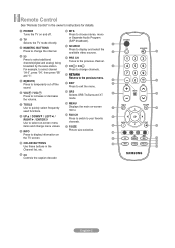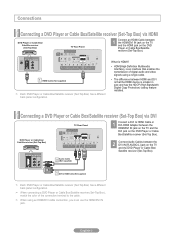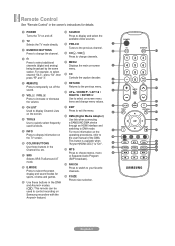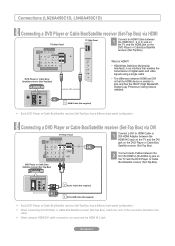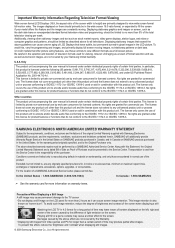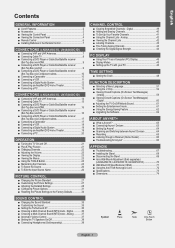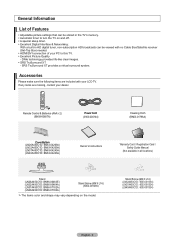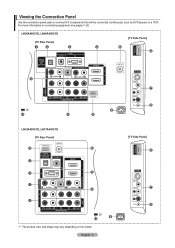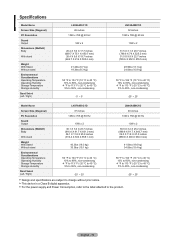Samsung LN26A450 Support Question
Find answers below for this question about Samsung LN26A450 - 26" LCD TV.Need a Samsung LN26A450 manual? We have 4 online manuals for this item!
Question posted by joehawthorn on January 29th, 2022
Samsung Ln26a450c1d Base Tv Stand Pedestal Screw Sizes
Samsung Ln26a450c1d Base Tv Stand Pedestal Screw Sizes
Current Answers
Related Samsung LN26A450 Manual Pages
Samsung Knowledge Base Results
We have determined that the information below may contain an answer to this question. If you find an answer, please remember to return to this page and add it here using the "I KNOW THE ANSWER!" button above. It's that easy to earn points!-
General Support
... wall kits for 23 to 26 inch LCD TVs is 200 millimeters by 75 mm mounting hole patterns. Note 2: example, the VESA mount size for these models are included ...Compatible LCD TVs Most older Samsung VESA compatible LCD TVs require VESA mounts that appears. If your TV. See your user's manual for the exact size or mount recommended for VESA mounts purchased from Samsung, the screws you... -
General Support
... screen looks stretched or squashed, or doesn't fill the screen, in many Samsung TVs. Not all TVs. Note 4: The screen size choices available at any given time on your TV can change the screen size using the controls on your screen size. Instead, you will have a range of the picture when you access to analog... -
How To Assemble Your Monitor Stand SAMSUNG
... apply firm downward pressure to complete the assembly of the base. Hold the stand with the attached stand connector over and tighten the screw until snug to lock the screen onto the stand connector. 19299. The contents of the box should include Screen, Stand and the Base. Align the two counter sunk holes on the...
Similar Questions
My Samsung Ln26a450-26'lcd Tv Won't Turn On But Its Getin Powr
when i try turning my tv on it does nothing but the red lite is on ??????? what to do, replace the ?...
when i try turning my tv on it does nothing but the red lite is on ??????? what to do, replace the ?...
(Posted by caghawkins 10 years ago)
Samsung Un65c6500vfxza 65' Flat Panel Tv Reviews
(Posted by motox1us 10 years ago)
Tv Has Power But Will Not Turn On!! Help! Kevin.
TV has red light (Power) but will not turn on when power button is pushed on tv or remote. You can s...
TV has red light (Power) but will not turn on when power button is pushed on tv or remote. You can s...
(Posted by kevnmich2 12 years ago)
Samsung 26' Lcd Power Up Problem
I am unable to power up my Samsung 26" LCD TV. The Power Red light blinks, but does not power up t...
I am unable to power up my Samsung 26" LCD TV. The Power Red light blinks, but does not power up t...
(Posted by Anonymous-29290 12 years ago)
Tv Won't Turn On
I have a two year old Samsung LN26A450. All of a sudden the TV won't turn on with either the remote ...
I have a two year old Samsung LN26A450. All of a sudden the TV won't turn on with either the remote ...
(Posted by nancyceraster 13 years ago)