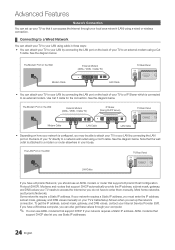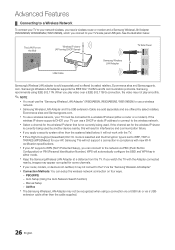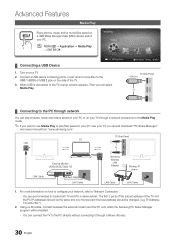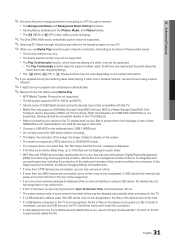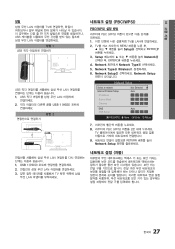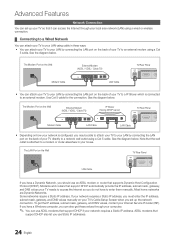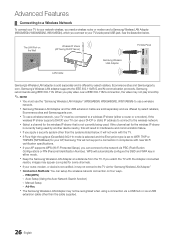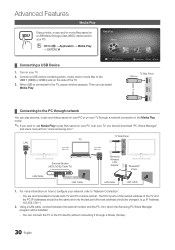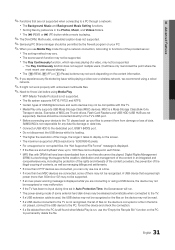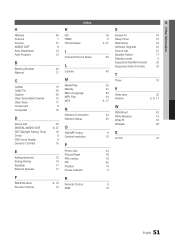Samsung LN40C610N1F Support Question
Find answers below for this question about Samsung LN40C610N1F.Need a Samsung LN40C610N1F manual? We have 7 online manuals for this item!
Question posted by sterometik on April 6th, 2017
How Do I Update Samsungln40c610n1f Wirelessly
i dont have ethernet cord at the mlment but i have a computer can i update it wireleslly
Current Answers
Related Samsung LN40C610N1F Manual Pages
Samsung Knowledge Base Results
We have determined that the information below may contain an answer to this question. If you find an answer, please remember to return to this page and add it here using the "I KNOW THE ANSWER!" button above. It's that easy to earn points!-
General Support
... recommended. The update may be downloaded from your entire conversation. Microsoft Windows Mobile 6.1w/AKU1.0.1 Windows Mobile 6.1 includes new features such as a high-speed wireless modem for the...SCMDM): When enabled by simply sliding vertically and horizontally through the homescreen panels. Functioning Properly (included on the Windows Vista Operating System. PHONE Fully Charged ... -
General Support
...Vista Owners Samsung has released a separate Downloader Tool to obtain the correct Downloader otherwise the update will act in ID1. Anti-Virus Programs Should Be Disabled ( See Article ) Administrative ... mode. Where Do I Obtain The ID1 Software Update For My SGH-i907 (EPIX)? This software provides an update to AT&T Wireless. Ascending Ringtone: Ringtone behavior design was set up... -
General Support
...P/N: PCB200BBE) BlackJack Companion CD Click here for the SGH-i607 offering to AT&T Wireless. Desktop/Laptop Computer Running Microsoft Windows XP (Home or Professional) w/Service Pack 2 (SP2) ... hub or docking station is critical to obtain the correct Upgrader otherwise the update to work with ActiveSync 4.5. IMPORTANT NOTICE Multiple Software Download Tools Available Samsung has...
Similar Questions
How Do I Remove The Pedestal Stand From This Television?
I am having difficulty removing the pedestal stand from my Samsung LN40C530F1FXZA
I am having difficulty removing the pedestal stand from my Samsung LN40C530F1FXZA
(Posted by Kathypotter1959 4 years ago)
Samsung Un65c6500vfxza 65' Flat Panel Tv Reviews
(Posted by motox1us 10 years ago)
Samsung Flat Panel Turns Off And On Randomly
(Posted by woody7 11 years ago)
I Have The Samsung Ln32c540f2d Flat Screen Television. What Is The Vesa System
What is the vesa system that the Samsung LN32C540F2D uses? I want to buy a wall mount for it.
What is the vesa system that the Samsung LN32C540F2D uses? I want to buy a wall mount for it.
(Posted by sendme2cali 12 years ago)