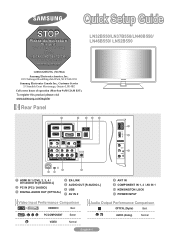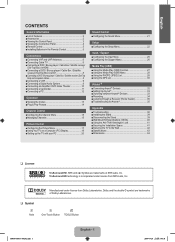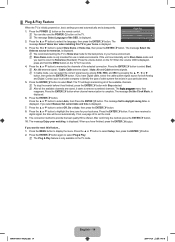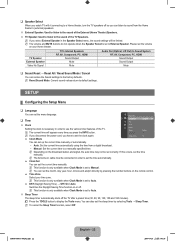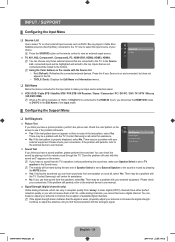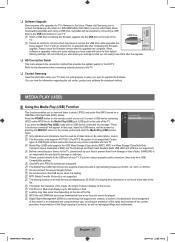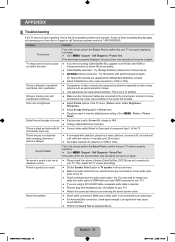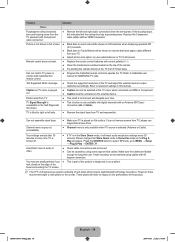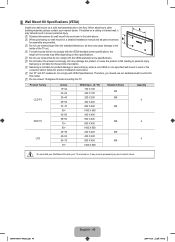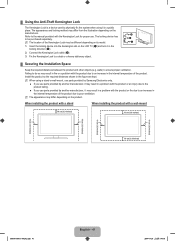Samsung LN46B550K1FXZA Support and Manuals
Get Help and Manuals for this Samsung item

View All Support Options Below
Free Samsung LN46B550K1FXZA manuals!
Problems with Samsung LN46B550K1FXZA?
Ask a Question
Free Samsung LN46B550K1FXZA manuals!
Problems with Samsung LN46B550K1FXZA?
Ask a Question
Most Recent Samsung LN46B550K1FXZA Questions
Popular Samsung LN46B550K1FXZA Manual Pages
Samsung LN46B550K1FXZA Reviews
We have not received any reviews for Samsung yet.