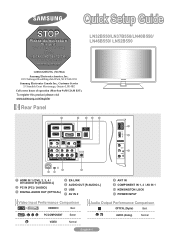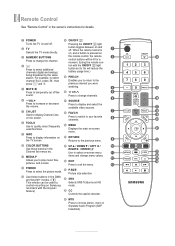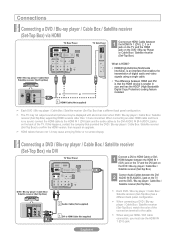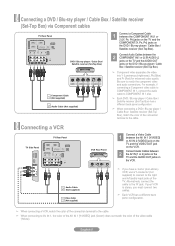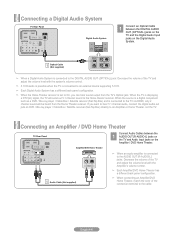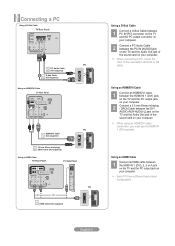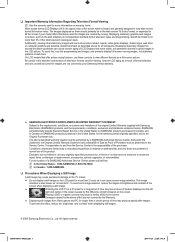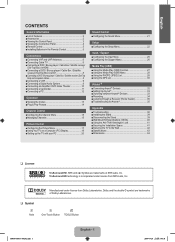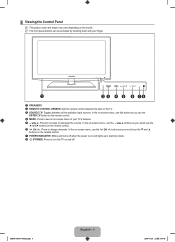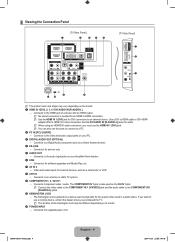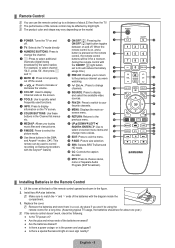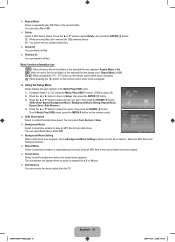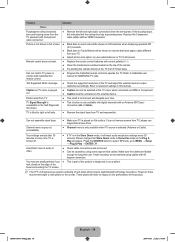Samsung LN46B550K1FXZA Support Question
Find answers below for this question about Samsung LN46B550K1FXZA.Need a Samsung LN46B550K1FXZA manual? We have 2 online manuals for this item!
Question posted by ykozhevnikov on September 7th, 2013
Ln 7b550
can I play avi files from flash drive
Current Answers
Related Samsung LN46B550K1FXZA Manual Pages
Samsung Knowledge Base Results
We have determined that the information below may contain an answer to this question. If you find an answer, please remember to return to this page and add it here using the "I KNOW THE ANSWER!" button above. It's that easy to earn points!-
General Support
... and an e-mail address A USB flash drive, thumb drive, or some other USB memory device WinZip or some other file unzipping program. Important: If you choose...Note: Make sure you have a USB flash drive containing the firmware update shipped to 1010 LN-T4053HX/XAA If you can resolve the problem...serial number of your TV on the back or side panel of your TV. The LCD and Plasma TV models&... -
General Support
...driving comes first, not the call . The Samsung Stereo Bluetooth headset SBH170 is compatible with its sole discretion. Press and hold to switch between the active call and the held call . Press and hold to play music files... the red indicator light flashes every 10 seconds. to...will be a 2-pronged flat plug is encouraged to...is limited to radio or television reception, which may cause ... -
General Support
Both Wiselink and Wiselink Pro let you play MP3s stored on flash drive devices on your TV's model number in the ...LN46A950D1FXZA LN55A950D1FXZA 2007 LN-T3253H LN-T4053H 6 Series Wiselink LN-T4061F HP-T4264 LN-T4661F HP-T5064 LN-T4065F LN-T4665F LN-T5365F LN-T4069F LN-T4669F LN-T5269F 7 Series - Wiselink Pro also lets you view photos and play videos. To see if your television has Wiselink or...
Similar Questions
Can Samsung Ln40b500p3f Play Movies Through Flash Drive
(Posted by joebcmg 9 years ago)
Samsung Un65c6500vfxza 65' Flat Panel Tv Reviews
(Posted by motox1us 10 years ago)
Samsung Flat Panel Turns Off And On Randomly
(Posted by woody7 11 years ago)
Can You Play Movie Files And Videos On This Model Samsung Ln37a550p3fxza
(Posted by flooringworld 11 years ago)
I Have The Samsung Ln32c540f2d Flat Screen Television. What Is The Vesa System
What is the vesa system that the Samsung LN32C540F2D uses? I want to buy a wall mount for it.
What is the vesa system that the Samsung LN32C540F2D uses? I want to buy a wall mount for it.
(Posted by sendme2cali 12 years ago)