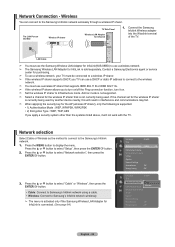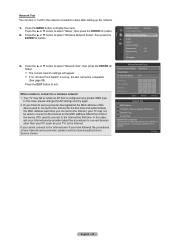Samsung LN40A650A1FXZA Support and Manuals
Get Help and Manuals for this Samsung item

View All Support Options Below
Free Samsung LN40A650A1FXZA manuals!
Problems with Samsung LN40A650A1FXZA?
Ask a Question
Free Samsung LN40A650A1FXZA manuals!
Problems with Samsung LN40A650A1FXZA?
Ask a Question
Most Recent Samsung LN40A650A1FXZA Questions
Trying To Use Youtube On My Tv
How do I pull up YouTube on my tv without original remote
How do I pull up YouTube on my tv without original remote
(Posted by foevaanyer78 2 years ago)
Wifi (netflicks)
I Have A Samsung Tv And I Am Trying To Get It Hooked Up To Wifi And Netflicks. How Do I Go About Doi...
I Have A Samsung Tv And I Am Trying To Get It Hooked Up To Wifi And Netflicks. How Do I Go About Doi...
(Posted by cthompson2014 8 years ago)
Is There An On/off Switch On The Tv? I've Moved And Can't Find The Remote!
(Posted by wsshan49 9 years ago)
3 Of My 4 Hdmi Ports Inop Why?
My video sources do not work anymore for 3 of my 4 hdmi ports why?
My video sources do not work anymore for 3 of my 4 hdmi ports why?
(Posted by markbj12564 11 years ago)
Samsung Led Tv Audio Out
I have a SamsungUN55ES6100 tv that I want to hook up to my home entertainment system. I want to do t...
I have a SamsungUN55ES6100 tv that I want to hook up to my home entertainment system. I want to do t...
(Posted by Ectwin 11 years ago)
Samsung LN40A650A1FXZA Videos
Popular Samsung LN40A650A1FXZA Manual Pages
Samsung LN40A650A1FXZA Reviews
We have not received any reviews for Samsung yet.