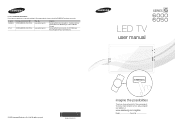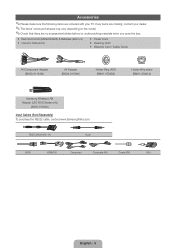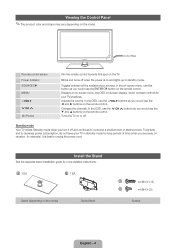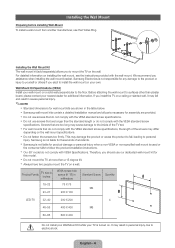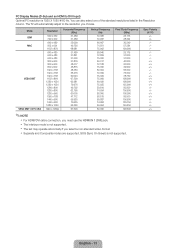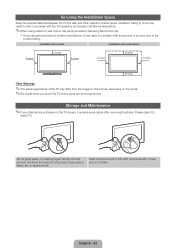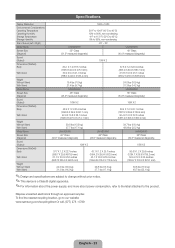Samsung UN55D6000SFXZA Support and Manuals
Get Help and Manuals for this Samsung item

View All Support Options Below
Free Samsung UN55D6000SFXZA manuals!
Problems with Samsung UN55D6000SFXZA?
Ask a Question
Free Samsung UN55D6000SFXZA manuals!
Problems with Samsung UN55D6000SFXZA?
Ask a Question
Most Recent Samsung UN55D6000SFXZA Questions
Which Wireless Lan Adapter Works With This Tv?
(Posted by janet3906 11 years ago)
Picture In Picture
How do i get picture in Picture with inputs other than TV?
How do i get picture in Picture with inputs other than TV?
(Posted by Anonymous-61117 11 years ago)
Picture In Picture
How do i get picture in Picture with inputs other than TV?
How do i get picture in Picture with inputs other than TV?
(Posted by Anonymous-61114 11 years ago)
Hook Up External Audio
(Posted by ladyjewel767 12 years ago)
Popular Samsung UN55D6000SFXZA Manual Pages
Samsung UN55D6000SFXZA Reviews
We have not received any reviews for Samsung yet.