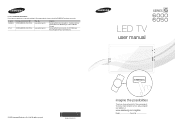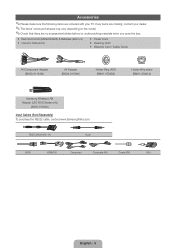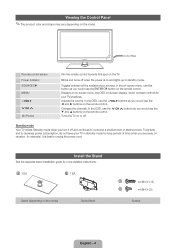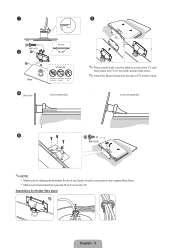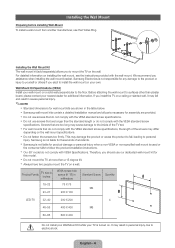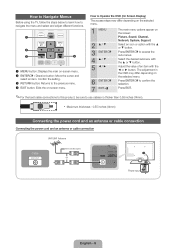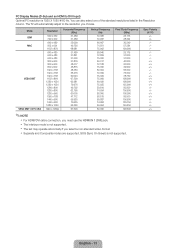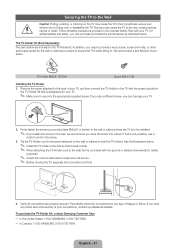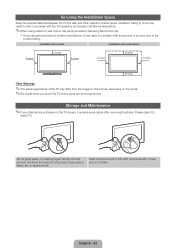Samsung UN55D6000SFXZA Support Question
Find answers below for this question about Samsung UN55D6000SFXZA.Need a Samsung UN55D6000SFXZA manual? We have 1 online manual for this item!
Question posted by janet3906 on August 31st, 2012
Which Wireless Lan Adapter Works With This Tv?
The person who posted this question about this Samsung product did not include a detailed explanation. Please use the "Request More Information" button to the right if more details would help you to answer this question.
Current Answers
Related Samsung UN55D6000SFXZA Manual Pages
Samsung Knowledge Base Results
We have determined that the information below may contain an answer to this question. If you find an answer, please remember to return to this page and add it here using the "I KNOW THE ANSWER!" button above. It's that easy to earn points!-
How To Use The Wireless LinkStick With Your Television SAMSUNG
... off , you will not be updated to wireless when you will not recognize any other type of wireless USB adapter. you connect the Linkstick while the TV is either on . How to Wireless. Product : Televisions > LED TV > UN40B6000VF 9628. The 2008 6 series LCD TV's that do support the wireless function need to change the network setup to... -
How To Adjust The LCD Brightness On Your Notebook SAMSUNG
How To Connect Your Notebook To A Wireless LAN Using Windows Vista 98. -
How To Pair A Bluetooth Device SAMSUNG
How To Set Boot Passwords 98. How To Connect Your Notebook To A Wireless LAN Using Windows Vista 910.
Similar Questions
Compatible Wireless Lan Adapter
which LAN adapter do I need to use with the UN55D6003SF model TV?
which LAN adapter do I need to use with the UN55D6003SF model TV?
(Posted by mo1crespo2020 3 years ago)
Can Samsung Tv Un46c6500vf Work With The Samsung Wireless Lan Adapter Wis12abgnx
(Posted by davanand10 11 years ago)
Picture In Picture
How do i get picture in Picture with inputs other than TV?
How do i get picture in Picture with inputs other than TV?
(Posted by Anonymous-61117 11 years ago)
Picture In Picture
How do i get picture in Picture with inputs other than TV?
How do i get picture in Picture with inputs other than TV?
(Posted by Anonymous-61114 11 years ago)
Wireless Lan Adapter
Good Morning, I would like to know if my Samsung Full HD 1080p t.v model #LN40A550P3FXZA-serial #ALX...
Good Morning, I would like to know if my Samsung Full HD 1080p t.v model #LN40A550P3FXZA-serial #ALX...
(Posted by hoorayme2003 12 years ago)