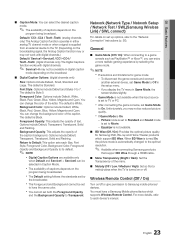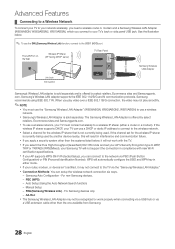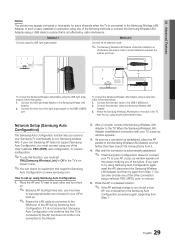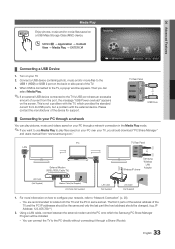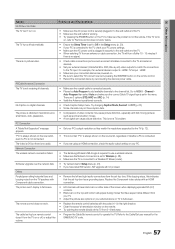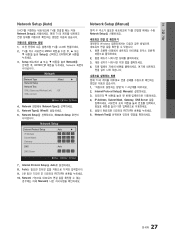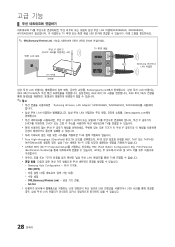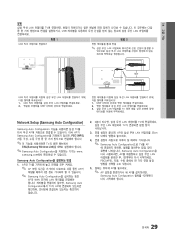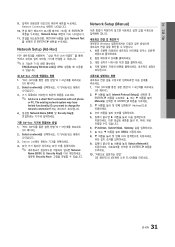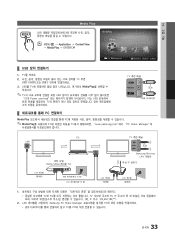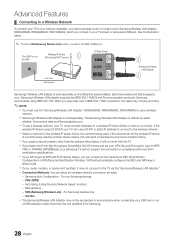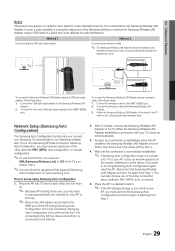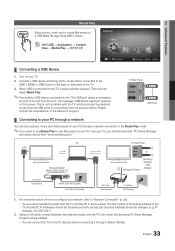Samsung UN46C6500VF Support Question
Find answers below for this question about Samsung UN46C6500VF.Need a Samsung UN46C6500VF manual? We have 6 online manuals for this item!
Question posted by davanand10 on November 22nd, 2012
Can Samsung Tv Un46c6500vf Work With The Samsung Wireless Lan Adapter Wis12abgnx
The person who posted this question about this Samsung product did not include a detailed explanation. Please use the "Request More Information" button to the right if more details would help you to answer this question.
Current Answers
Related Samsung UN46C6500VF Manual Pages
Samsung Knowledge Base Results
We have determined that the information below may contain an answer to this question. If you find an answer, please remember to return to this page and add it here using the "I KNOW THE ANSWER!" button above. It's that easy to earn points!-
General Support
... as: The video card in your LCD TV. If you do not have your TV. You can get the adapters at apple.com and at Apple stores. Are Samsung LCD TVs That Can Be Used As Computer Monitors Mac Compatible? Samsung LCD TVs will work with the iMac (Intel Core Duo), the... -
General Support
...can get the adapters at apple.com and at the TV's native resolution, choose the highest standard PC resolution your DLP TV. Samsung DLP TVs will work with the DVI Video ...In jack. Standard PC video resolutions available on Samsung DLP TVs include 640x480, 800x600, 1024x768, 1280x720, and, on its back panel. ... -
How To Use The Wireless LinkStick With Your Television SAMSUNG
... not recognize any other type of wireless USB adapter. Click here to visit Samsungs online parts distributor J&J International to Connect The Linkstick And Change To A Wireless Network Connection Using The Wireless LinkStick With You Television. On the Main Menu, select Setup. The 2008 6 series LCD TV's that do support the wireless function need to change the...
Similar Questions
Compatible Wireless Lan Adapter
which LAN adapter do I need to use with the UN55D6003SF model TV?
which LAN adapter do I need to use with the UN55D6003SF model TV?
(Posted by mo1crespo2020 3 years ago)
Wireless Internet Connection Fails
do I need software update or a faulty Samsung wireless stick?
do I need software update or a faulty Samsung wireless stick?
(Posted by jolygrn1 7 years ago)
Which Wireless Lan Adapter Works With This Tv?
(Posted by janet3906 11 years ago)
Wireless Lan Adapter
Good Morning, I would like to know if my Samsung Full HD 1080p t.v model #LN40A550P3FXZA-serial #ALX...
Good Morning, I would like to know if my Samsung Full HD 1080p t.v model #LN40A550P3FXZA-serial #ALX...
(Posted by hoorayme2003 12 years ago)