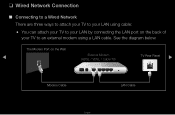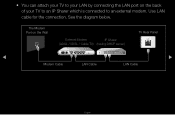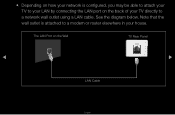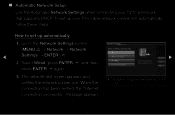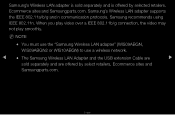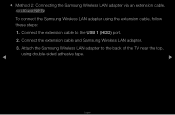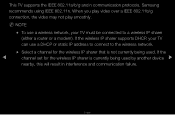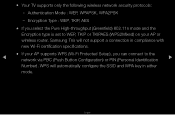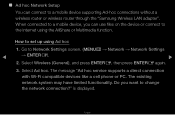Samsung UN55D6003SF Support Question
Find answers below for this question about Samsung UN55D6003SF.Need a Samsung UN55D6003SF manual? We have 4 online manuals for this item!
Question posted by mo1crespo2020 on November 10th, 2020
Compatible Wireless Lan Adapter
which LAN adapter do I need to use with the UN55D6003SF model TV?
Current Answers
Answer #1: Posted by INIMITABLE on November 11th, 2020 6:30 AM
I hope this is helpful? PLEASE "ACCEPT" and mark it "HELPFUL" to complement my little effort. Hope to bring you more detailed answers
-INIMITABLE
Related Samsung UN55D6003SF Manual Pages
Samsung Knowledge Base Results
We have determined that the information below may contain an answer to this question. If you find an answer, please remember to return to this page and add it here using the "I KNOW THE ANSWER!" button above. It's that easy to earn points!-
General Support
...the following: Manually specify the SSID by model and manufacturer. A wireless device such as a program on your ...WLAN (Wireless Local Area Network). Additionally, if the SSID contains spaces or special characters, many wireless network adapters (including ...Select Wireless > Make sure to it as a courtesy only and Samsung assumes no protection, choose OPEN. If you 'll need to... -
How To Use The Wireless LinkStick With Your Television SAMSUNG
... Connect The Linkstick And Change To A Wireless Network Connection Using The Wireless LinkStick With You Television. On the Main Menu, select Setup. Product : Televisions > The 2008 6 series LCD TV's that do support the wireless function need to change the network setup to Guide "How To Use The Ethernet Port On Your TV". you connect the Linkstick while... -
How To Pair A Bluetooth Device SAMSUNG
910. How To Set Boot Passwords 98. How To Connect Your Notebook To A Wireless LAN Using Windows Vista
Similar Questions
How To Calibrate My Picture On A Samsung Led Tv Model Un55d6003sf
(Posted by kizmeShail 9 years ago)
How To Calibrate My Samsung Led Tv Model Un55d6003sf
(Posted by bazorky 10 years ago)
Which Wireless Lan Adapter Works With This Tv?
(Posted by janet3906 11 years ago)
Wireless Lan Adapter
Good Morning, I would like to know if my Samsung Full HD 1080p t.v model #LN40A550P3FXZA-serial #ALX...
Good Morning, I would like to know if my Samsung Full HD 1080p t.v model #LN40A550P3FXZA-serial #ALX...
(Posted by hoorayme2003 12 years ago)