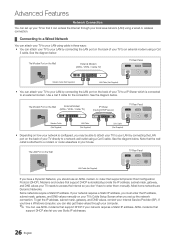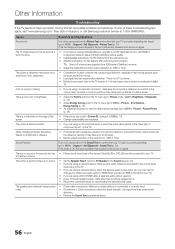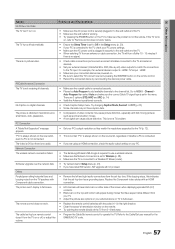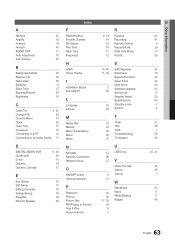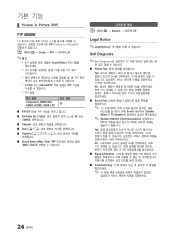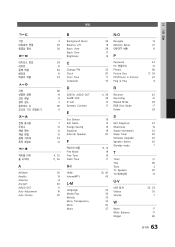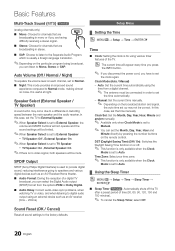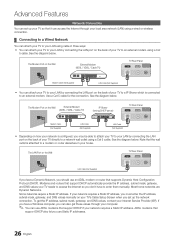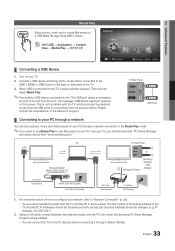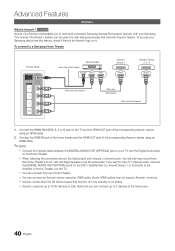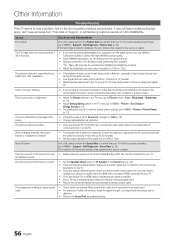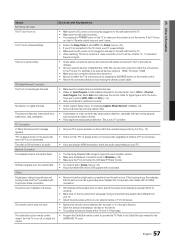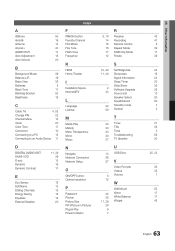Samsung UN46C6500VF Support Question
Find answers below for this question about Samsung UN46C6500VF.Need a Samsung UN46C6500VF manual? We have 6 online manuals for this item!
Question posted by Harshramil on March 9th, 2013
Connecting External Speakers
Current Answers
Answer #1: Posted by tintinb on March 11th, 2013 10:21 PM
- PC Audio Input
- Audio Out Mini Jack
- DVI Audio In
http://www.helpowl.com/manuals/Samsung/UN46C6500VF/79760
If you have more questions, please don't hesitate to ask here at HelpOwl. Experts here are always willing to answer your questions to the best of our knowledge and expertise.
Regards,
Tintin
Related Samsung UN46C6500VF Manual Pages
Samsung Knowledge Base Results
We have determined that the information below may contain an answer to this question. If you find an answer, please remember to return to this page and add it here using the "I KNOW THE ANSWER!" button above. It's that easy to earn points!-
General Support
...on the front panel of your multi-purpose monitor has an HDMI input, you may , however, be able to connect the DVD player...speakers or speaker out jacks, you can be used as High Definition (HD) TVs: 173MW 192MP 241MP 242MP These HDTV ready monitors do not have connected...your monitor using the same cables as a TV by attaching an external tuner or set top box or tuner. White Audio Cables: ... -
General Support
... if they are available with HKT100DBE Installing the Car Handsfree Kit Installation Features Cautions Unpacking Connection Diagram Control Unit Remote Controller Handsfree Microphone Power Cable External Speaker Diagram Getting Started Overview Initial Setup (Pairing) Connecter Manual Connection Automatic Disconnect Using the Remote Control Buttons Accept an incoming voice call Terminate a call... -
General Support
... Connecting Audio players directly by 3.5mm AV cable 2.5mm External Microphone The PIN CODE Indicators Operation Buttons and Symbol Definition Six Buttons Function Matrix Certification and Safety Approvals/General Information Caution Before you use this device, please make sure that you Fully charge the device at least 3 hours before you use the speakers...
Similar Questions
do I need software update or a faulty Samsung wireless stick?
What is the vesa system that the Samsung LN32C540F2D uses? I want to buy a wall mount for it.