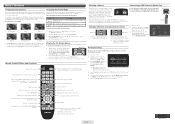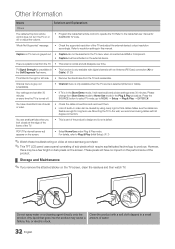Samsung LN32D405E5D Support Question
Find answers below for this question about Samsung LN32D405E5D.Need a Samsung LN32D405E5D manual? We have 2 online manuals for this item!
Current Answers
Answer #1: Posted by tintinb on March 10th, 2013 6:32 PM
http://www.helpowl.com/manuals/Samsung/LN32D405E5D/164543
If you have more questions, please don't hesitate to ask here at HelpOwl. Experts here are always willing to answer your questions to the best of our knowledge and expertise.
Regards,
Tintin
Related Samsung LN32D405E5D Manual Pages
Samsung Knowledge Base Results
We have determined that the information below may contain an answer to this question. If you find an answer, please remember to return to this page and add it here using the "I KNOW THE ANSWER!" button above. It's that easy to earn points!-
General Support
... your player needs to be connected to your television and your player it connected to make network...window. RESOLUTION The cable is not available. Remove any discs from the player. Press the ...the time of messages appear on your TV needs to proceed with the disc tray... showing the current and new firmware versions appears. Control Panel > The IP address, subnet mask, gateway and... -
How To Remove Applications From Internet@TV SAMSUNG
Product : Televisions > How To Remove Applications From Internet@TV UN55C9000ZF 20030. LED TV > -
How To Remove Applications From Internet@TV SAMSUNG
Product : Televisions > LN40C650L1F 20011. How To Remove Applications From Internet@TV LCD TV >
Similar Questions
I'm looking at selling my TV. It is a couple years old and in great condition. I was just wondering ...
unable to remove screws to get stand off
Retail value for Samsung LN32D405E5D