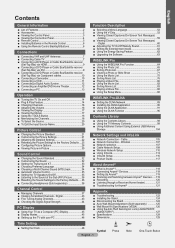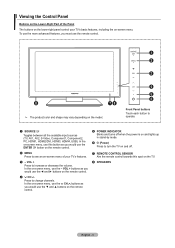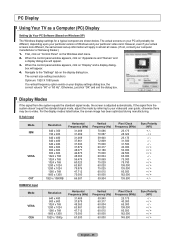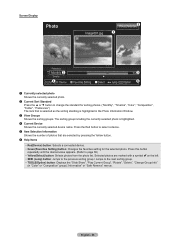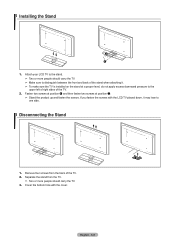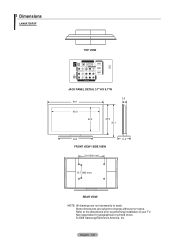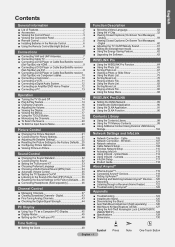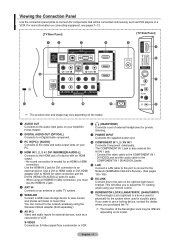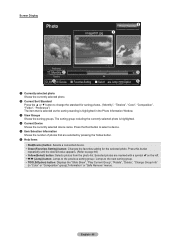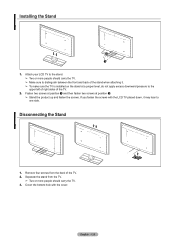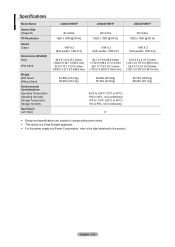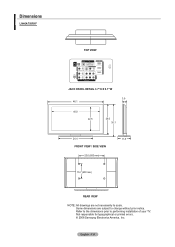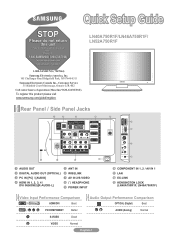Samsung LN46A750R1F Support Question
Find answers below for this question about Samsung LN46A750R1F.Need a Samsung LN46A750R1F manual? We have 6 online manuals for this item!
Question posted by Anonymous-157099 on February 3rd, 2016
How To Remove Stand Base.
unable to remove screws to get stand off
Current Answers
Answer #1: Posted by techyagent on February 3rd, 2016 11:35 PM
Here is a video tutorial to do that please click the link
video tutorial to remove base stand click here
Thanks
Techygirl
Related Samsung LN46A750R1F Manual Pages
Samsung Knowledge Base Results
We have determined that the information below may contain an answer to this question. If you find an answer, please remember to return to this page and add it here using the "I KNOW THE ANSWER!" button above. It's that easy to earn points!-
General Support
...panels. Utilize your smartphone capabilities by using your corporate network. PHONE Fully Charged Battery (Standard or Extended) The SIM Card Should Be Removed...Threaded SMS Messaging: Rather than seeing a stand-alone response when you open an SMS message, ...Download Tools Available Samsung has offered separate Downloader Tools based upon different Operating Systems. It is NOT recommended... -
General Support
...Created? I Installed ActiveSync 4.x And Would Like To Remove It And Go Back To ActiveSync 3.x, How Do ... Handset? What Is Global Advisor™ How Do I Unable To Save My Folder Hierarchy In Windows Mobile Device Center... Mobile 5.0? What Does RNDIS Stand For And What Does It Do...general questions related to phones with a Windows-based Operating System. These questions related to... -
How To Assemble Your Monitor Stand SAMSUNG
... of the box should include Screen, Stand and the Base. Align the two counter sunk holes on the stand connector with this content? very dissatisfied very satisfied Q2. Essential > 2333SW 15637. How To Assemble Your Monitor Stand How To Assemble Your Stand Important: Do not remove the rubber gasket in the screen. Make...
Similar Questions
Samsung Un65c6500vfxza 65' Flat Panel Tv Reviews
(Posted by motox1us 10 years ago)
How Do I Disassemble My Stand Base From Tv
I want to hang it on the wall but I cant disassemble the stand base
I want to hang it on the wall but I cant disassemble the stand base
(Posted by tellis739 11 years ago)
Samsung Flat Panel Turns Off And On Randomly
(Posted by woody7 11 years ago)
I Have The Samsung Ln32c540f2d Flat Screen Television. What Is The Vesa System
What is the vesa system that the Samsung LN32C540F2D uses? I want to buy a wall mount for it.
What is the vesa system that the Samsung LN32C540F2D uses? I want to buy a wall mount for it.
(Posted by sendme2cali 12 years ago)
What Screws Are Needed To Secure The Base Mount To The Set.there Are 4 Screws
(Posted by larryschipper 12 years ago)