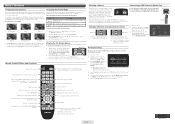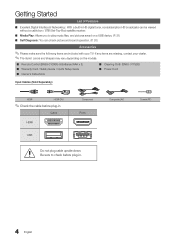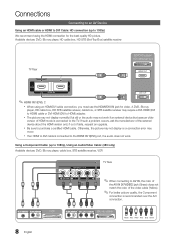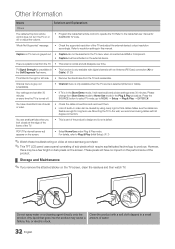Samsung LN32D405E5D Support Question
Find answers below for this question about Samsung LN32D405E5D.Need a Samsung LN32D405E5D manual? We have 2 online manuals for this item!
Question posted by andrildixon78 on November 26th, 2012
How Do U Replace The Silver Screw On Back That Connects The Cable Cord To The Tv
The person who posted this question about this Samsung product did not include a detailed explanation. Please use the "Request More Information" button to the right if more details would help you to answer this question.
Current Answers
Related Samsung LN32D405E5D Manual Pages
Samsung Knowledge Base Results
We have determined that the information below may contain an answer to this question. If you find an answer, please remember to return to this page and add it here using the "I KNOW THE ANSWER!" button above. It's that easy to earn points!-
General Support
.... To begin the service process, click HERE to make sure that the power cord is turned on the remote, and cycle through the sources. If this page. Press the Source button on and/or providing a signal. signal cable connecting your TV to get your computer to make sure it is failing and you are... -
How-to Use The Shared Component 1 / AV 1 Jack SAMSUNG
How-to indicate where the AV Video cable would be connected. You will need to Step 2. 10795. If you look directly at the back of connection (Component or AV) at a time. and that looks like the image below. Shared Connection Your LED TV uses a shared Component 1 and AV 1 (composite) jack. Note: Since the Component and... -
General Support
..., please call .. To view our DLP TV Interactive User's Guide, click here. If a DLP TV picture has snow, ghosts, dots, or white noise, it usually means that the cables connecting your TV to your TV, see if either a VCR or DVD player or both are firmly connected. To reduce the snow and other picture distortions...
Similar Questions
Pricing Suggestion
I'm looking at selling my TV. It is a couple years old and in great condition. I was just wondering ...
I'm looking at selling my TV. It is a couple years old and in great condition. I was just wondering ...
(Posted by jahlstrom87 4 months ago)
Connecting A Gaming System
How do I connect a gaming system to this type of monitor or TV. Every time I try to connect it it ke...
How do I connect a gaming system to this type of monitor or TV. Every time I try to connect it it ke...
(Posted by ndiegoponce111406 3 years ago)
Cannot Connect Router To Tv. Setting Info. Comes On Screen For A Moment And Disa
Screen for putting info. opens for a brief moment and then disappears
Screen for putting info. opens for a brief moment and then disappears
(Posted by michael540714 6 years ago)
Screw Sizes For Samsung Tv Model Ln40a630 M1f
What I am needing are the screw sizes for the TV listed above as follows: A) screws that attach the ...
What I am needing are the screw sizes for the TV listed above as follows: A) screws that attach the ...
(Posted by jvwkm 8 years ago)
Will Bn96-16990 Table Stand Fit A Samsung Ln32d405e5d Tv
(Posted by joebeewan 9 years ago)