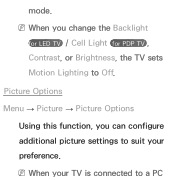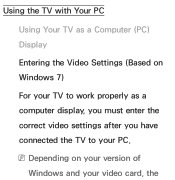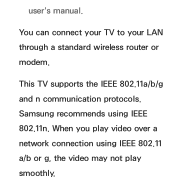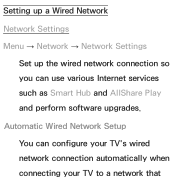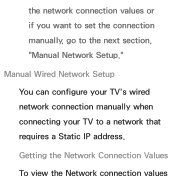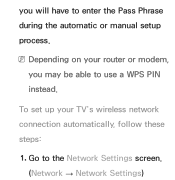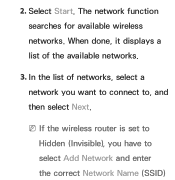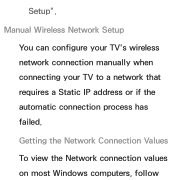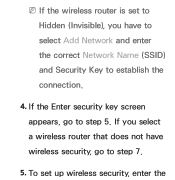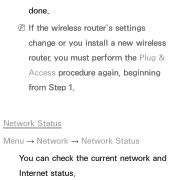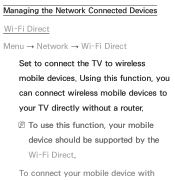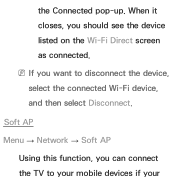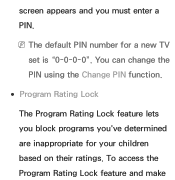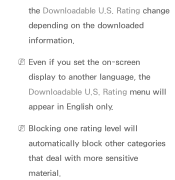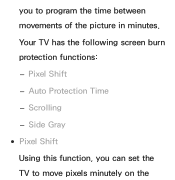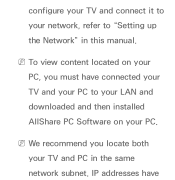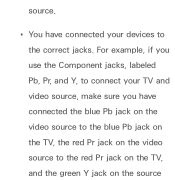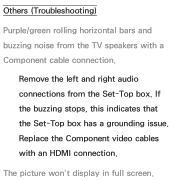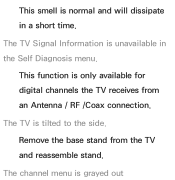Samsung UN46ES6500F Support Question
Find answers below for this question about Samsung UN46ES6500F.Need a Samsung UN46ES6500F manual? We have 3 online manuals for this item!
Question posted by michael540714 on October 19th, 2017
Cannot Connect Router To Tv. Setting Info. Comes On Screen For A Moment And Disa
Screen for putting info. opens for a brief moment and then disappears
Current Answers
Answer #1: Posted by waelsaidani1 on November 5th, 2017 3:14 AM
Hello follow instructions on how to connect router: https://kb.netgear.com/19980/How-to-connect-a-Samsung-TV-to-a-wireless-network
Related Samsung UN46ES6500F Manual Pages
Samsung Knowledge Base Results
We have determined that the information below may contain an answer to this question. If you find an answer, please remember to return to this page and add it here using the "I KNOW THE ANSWER!" button above. It's that easy to earn points!-
General Support
... one of your Apple computer) and use an HDMI/DVI cable. Computer Picture Quality Adjustment in Windows (Setting the Resolution) If the screen image is , a cable with your computer, follow these steps: Connect the HDMI Out jack on your TV, either DVI or HDMI. or newer models, an HDMI jack (for instructions on the... -
General Support
... to fit your TV, and then re-attach the computer to accept the change. Click OK. For more complete instructions for attaching your TV to your laptop click...Supported message, you should set the refresh rate in Windows Move the resolution slider on the screen that they are within the TV's capabilities. On tab, click Advanced. When I Connect My TV To My Computer, I... -
General Support
... Menu Style On My SGH-I907 (Epix) Phone? Can I Open The Media Player On My SGH-I907 (Epix) Phone? What Does...I907 (Epix) Phone? My SGH-I907 (Epix) Shows Connection To My Wireless Router, Why Am I Fix The "Forbidden" ...Come With My SGH-I907 (Epix) Phone? How Do I Use Voice Recordings As Ringtones On My SGH-I907 (Epix) Phone? How Do I Set The Screen Tap Vibration Setting...
Similar Questions
Tv Set Turns Itself On An Off And No Further Action.
tv set turns itself on an off and no further action. Is that circuit problem?
tv set turns itself on an off and no further action. Is that circuit problem?
(Posted by mikele743 3 years ago)
Change The Tv Settings From Ntsc To Pal
I have a samsung ln32b360c5d, how to change the tv settings from ntsc to pal
I have a samsung ln32b360c5d, how to change the tv settings from ntsc to pal
(Posted by zhanthin2004 11 years ago)
My Television On Button Is Blinking But The Tv Will Not Come On I Cannot Find A
(Posted by maw10stiles 12 years ago)