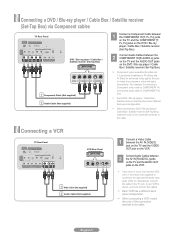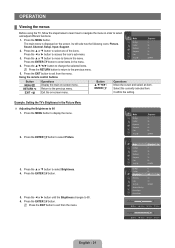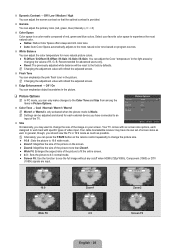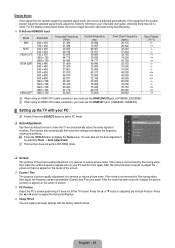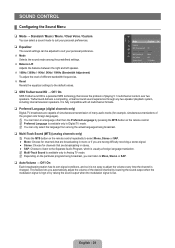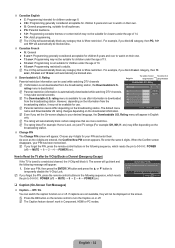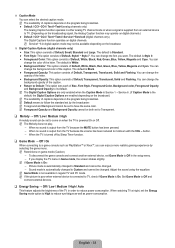Samsung LN32B360C5D Support Question
Find answers below for this question about Samsung LN32B360C5D.Need a Samsung LN32B360C5D manual? We have 7 online manuals for this item!
Question posted by zhanthin2004 on December 18th, 2012
Change The Tv Settings From Ntsc To Pal
I have a samsung ln32b360c5d, how to change the tv settings from ntsc to pal
Current Answers
Related Samsung LN32B360C5D Manual Pages
Samsung Knowledge Base Results
We have determined that the information below may contain an answer to this question. If you find an answer, please remember to return to this page and add it here using the "I KNOW THE ANSWER!" button above. It's that easy to earn points!-
General Support
... are using your screen while you have black borders on the top and bottom, or on after about twenty minutes, or set to screen burn in . Changing Picture Size If Your Watching TV For Long Periods of screen burn in (image retention). Reducing the brightness and contrast of the screen when it is... -
General Support
... three or four automatic picture modes, for example, you select the Dynamic picture mode, and change a picture setting in the other modes are not affected. button on your remote to increase the amount of green in your TV on your remote. Press the Enter button on hand when you call Samsung Customer Care... -
General Support
... accessible, change the source to a source on which Game Mode does not function. On many older DLP TVs, Game Mode is grayed out and inaccessible, it means that you have Game Mode. Method I How Do You Use Game Mode? 2007 Samsung HL-T DLP TVs All 2007 Samsung HL-T DLP TVs have set to an...
Similar Questions
Standby Light Is On, Tv Will Not Power Up
just wondering if this is a known problem. got this tv from wife's grandfather when he got a new one...
just wondering if this is a known problem. got this tv from wife's grandfather when he got a new one...
(Posted by slfortney 7 years ago)
How Do You Change Backlight On Samsung Tv Model Ln32b360c5d
(Posted by brodhen 9 years ago)
Samsung Un65c6500vfxza 65' Flat Panel Tv Reviews
(Posted by motox1us 10 years ago)
Samsung Flat Panel Turns Off And On Randomly
(Posted by woody7 11 years ago)
Samsung Lcd Tv No Video/has Audio
model ln32b360c5d,turn on the set back light comes on then off in approx. 1 sec. repeats this about ...
model ln32b360c5d,turn on the set back light comes on then off in approx. 1 sec. repeats this about ...
(Posted by garybozzo 12 years ago)