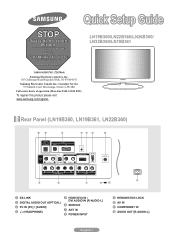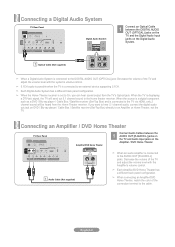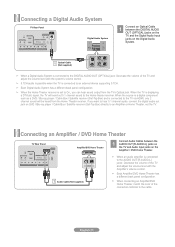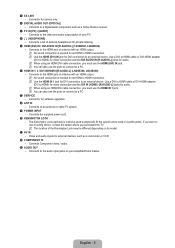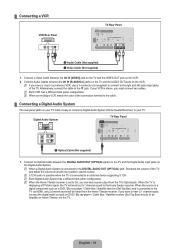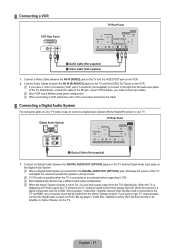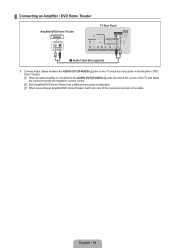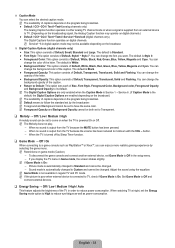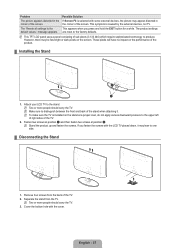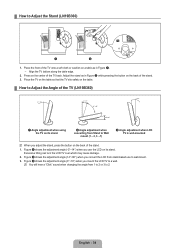Samsung LN32B360C5D Support Question
Find answers below for this question about Samsung LN32B360C5D.Need a Samsung LN32B360C5D manual? We have 7 online manuals for this item!
Question posted by garybozzo on July 17th, 2011
Samsung Lcd Tv No Video/has Audio
model ln32b360c5d,turn on the set back light comes on then off in approx. 1 sec. repeats this about 3 times then stops ,,tv stays on because audio works,red light on front of tv goes out when tv is turned on .
Current Answers
Related Samsung LN32B360C5D Manual Pages
Samsung Knowledge Base Results
We have determined that the information below may contain an answer to this question. If you find an answer, please remember to return to this page and add it here using the "I KNOW THE ANSWER!" button above. It's that easy to earn points!-
General Support
... model Samsung TV to your TV to the PC Audio in B. The correct HDMI input if you have a standard PC Video output jack. Control Panel. Click Yes. Windows You can be able to accept the new resolution. Note: 2008 models include LN series LCD TVs, HL series DLP TVs, PN and FP-T Plasma TVs and TX-T SlimFit TVs. 2007 models include LN-T series LCD TVs... -
General Support
... In jack on . Turning On Your Laptop and TV Turn on the TV using a DVI-D cable. You must use the combined HDMI/DVI jack to connect your 2005 or 2006 model Samsung TV to get audio from your laptop's DVI video output jack. Press the Source button on your remote or on the front panel of this article... -
Using Anynet+ With A Home Theater SAMSUNG
...setup lets you have Anynet+ without interfering with Anynet+ devices. LCD TV 2317. Anynet+ volume control always defaults the audio input to and turn Anynet+ off. If you are not using the HT-AS720... directly to the TV through HDMI cable connected to the Digital Audio In jack. Product : Televisions > The audio and video from the satellite box or cable box, you must set up for the ...
Similar Questions
I Have A Samsung 40inch Lcd Tv. I Have Sound, But No Picture. What's Wrong?
i have a samsung 40inch lcd tv model number ln40d550k1fxza. my 2 year old son recently sprayed half ...
i have a samsung 40inch lcd tv model number ln40d550k1fxza. my 2 year old son recently sprayed half ...
(Posted by goinamanda 11 years ago)
I Have Samsung Ln40a530p1f 40' Lcd Tv. Last Week It Started Turning On And Off
I have Samsung LN40A530P1F 40 LCD TV. Last week it started turning on and off on its own. Tried unpl...
I have Samsung LN40A530P1F 40 LCD TV. Last week it started turning on and off on its own. Tried unpl...
(Posted by goodney 12 years ago)
Headphone Volume
with the sound being turned to maximum on both the tv and the cable box...when we connect the headp...
with the sound being turned to maximum on both the tv and the cable box...when we connect the headp...
(Posted by luckinschmuck 13 years ago)