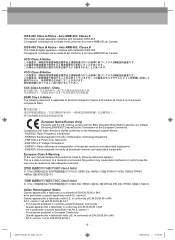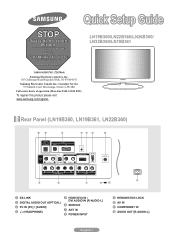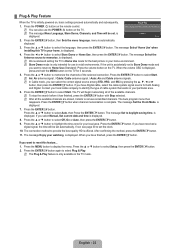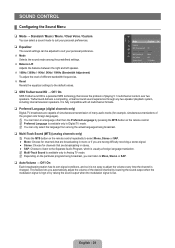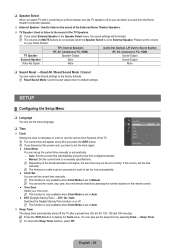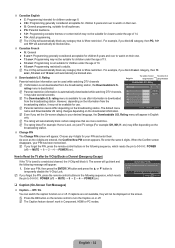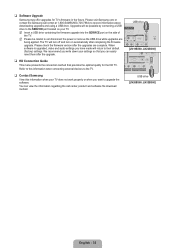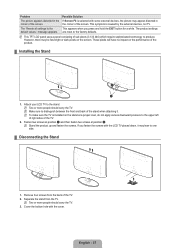Samsung LN32B360C5D Support Question
Find answers below for this question about Samsung LN32B360C5D.Need a Samsung LN32B360C5D manual? We have 7 online manuals for this item!
Question posted by jameslogan2004 on August 14th, 2011
How Do We Reset Power?
Current Answers
Answer #1: Posted by TVDan on August 14th, 2011 10:39 AM
I will spend a couple seconds to go over a few things, that may actually be helpful about this model.
first you can simply unplug the AC cord from the wall outlet for over 30 seconds and this is called a hard boot/reset. There is a procedure that a technician can employ to force the set to "factory Reset" this puts it in the out-of-the-box condition. This procedure is something that a technician can do in less than one minute, but I'm not going to post it here, since while you are in the middle of this procedure you can change settings and damage your TV. these are the two types of resets.
There is also firm/software updates that occasionally are released to install patches to eliminate known failures and compatibility issues. these are found on their customer service web page.
Finally, the point I wish to convey, this model has a problem after a couple years of use. This problem (although it is an issue with this model, it's not restricted to this manufacturer, it's seen in a lot of LCD TV models) is with the filter capacitors on the power supply. It causes a myriad of symptoms, and as they go through the different stages of failure, so will the symptoms. these include: hard to start when hot or cold, flashing picture, LED indicator blinking, to dead.
simply remove the units back cover (lay it face down on a blanket) and look at the circuit board that the power cord hooks to. this is the power supply board. On this board is many capacitors, these are cylindrical shaped parts with a flat top. Look at the tops of all of them and find the ones that have puffed up slightly. these are bad and need to be replaced. The actual value is printed on the side (normally they are 1000-2200 microfarad @ 10-25VDC) and can be purchased from Radio Shack and such places. You can do it yourself or take the board and parts to a shop and they can do it while you wait for probably $25.
TV Dan
Related Samsung LN32B360C5D Manual Pages
Samsung Knowledge Base Results
We have determined that the information below may contain an answer to this question. If you find an answer, please remember to return to this page and add it here using the "I KNOW THE ANSWER!" button above. It's that easy to earn points!-
General Support
... on this file. The PopUp Blocker can no way to recover the cipher key after the Full Reset as circled in step #1 below information to a desktop PC. If your data can be powered off the device and card to check out the software version. Follow the instructions but Skip entering a password... -
General Support
...quot; Click the ZIP file and save it is connected. Locate the ZIP file on the television and make sure it to a convenient location such as Nero or Roxio that allows you ... takes approximately 6 minutes. After the final message "Firmware Update Now Processing", the BD player automatically powers off the player or disconnect it on the remote control to select "Yes" and then press enter... -
General Support
...nbsp;account and reactivate the player. "Server is temporarily unavailable" Reset the router and modem or disconnect the power source on the Apple Menu > Check Network "Proxy Enter Proxy...type " command " Mac OS 8-9.x Click on each for assistance. The TCP/IP Control Panel opens and displays the IP address, subnet mask, gateway and domain name servers (DNS). The IP ...
Similar Questions
The SamsungLN32B360C5D TV stopped responding to the remote controller that came with the unit OR to ...
What is the vesa system that the Samsung LN32C540F2D uses? I want to buy a wall mount for it.