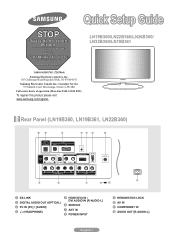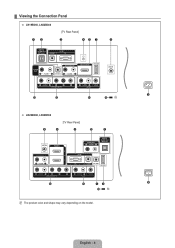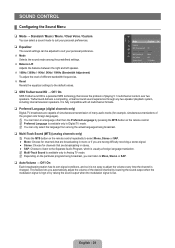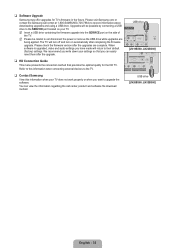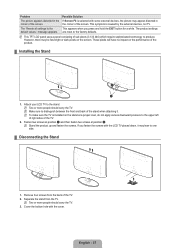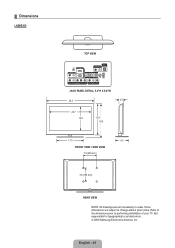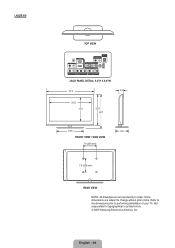Samsung LN32B360C5D Support Question
Find answers below for this question about Samsung LN32B360C5D.Need a Samsung LN32B360C5D manual? We have 7 online manuals for this item!
Question posted by grajuni on May 31st, 2014
How To Reset A Samsung Model Ln32b360c5d
The person who posted this question about this Samsung product did not include a detailed explanation. Please use the "Request More Information" button to the right if more details would help you to answer this question.
Current Answers
Related Samsung LN32B360C5D Manual Pages
Samsung Knowledge Base Results
We have determined that the information below may contain an answer to this question. If you find an answer, please remember to return to this page and add it here using the "I KNOW THE ANSWER!" button above. It's that easy to earn points!-
General Support
...to Your Laptop If you are off. Connecting Your TV to reset the Windows Volume Control dialog. Using an audio cable with many ...jacks on , laptop display off , laptop display on the front panel of the inputs you don't get the Mode Not Supported message when... to the HDMI IN 1 jack on the other . 2005 and 2006 Models Many of your TV unless you use an HDMI/DVI cable. That... -
General Support
... (1-800-726-7864) any day between 9:00 a.m. If Dynamic or Dynamic Mode is displayed on the side panel of manually resetting the TV. Have the model number and serial number of your TV on the side panel of settings appears. After you have removed your TV from Shop Mode, it should retain your... -
General Support
...key while your monitor. to Settings , and then click Control Panel . To set to a refresh rate or resolution that exceeds ... If you want to your TV depends upon the model you should set the refresh rate in Windows Move&... a Computer Monitor . OK button. Properties window, click the tab. Resetting the Resolution The optimum computer resolution of your computer, click HERE. To...
Similar Questions
How To Remove 'info Box' From Model Ln32b360c5d Samsung Tv From Upper Left Hand
I use direct tv and when I change channels the info box (has time and hdmi/dvi and 1920x1080@60hz in...
I use direct tv and when I change channels the info box (has time and hdmi/dvi and 1920x1080@60hz in...
(Posted by rickhudson17 6 years ago)
Samsung Tv Model Ln32b360c5d Remote Control Does Not Work
(Posted by akulimort 9 years ago)
How Do You Change Backlight On Samsung Tv Model Ln32b360c5d
(Posted by brodhen 9 years ago)
Samsung Tv Model Ln32b360c5d Repair Wont Turn On
(Posted by KosteVize 10 years ago)
My Tv Samsung Model Ln32b360c5d Wont Turn On Just Keeps Blinking Red Light
(Posted by benosir 10 years ago)